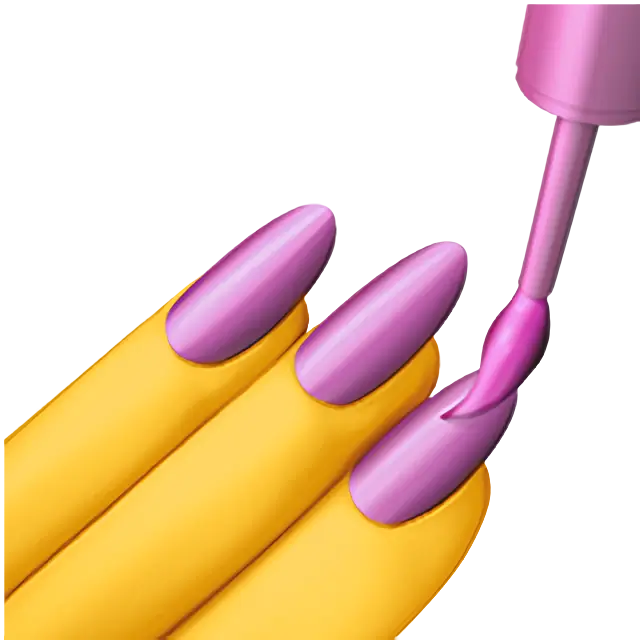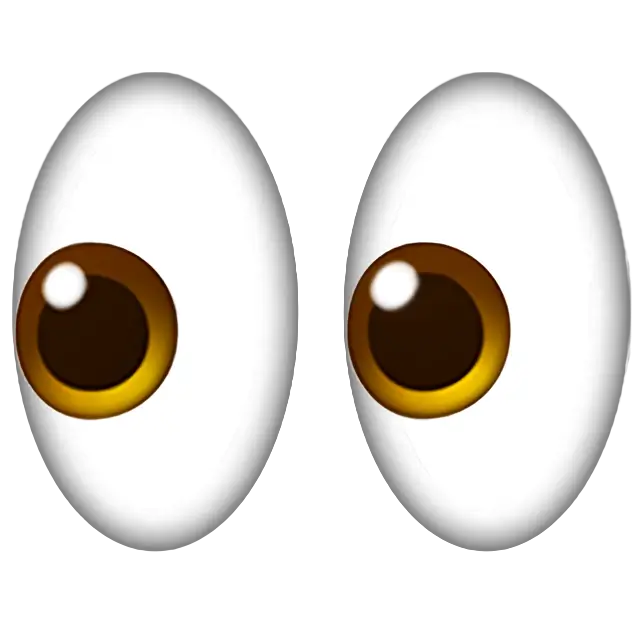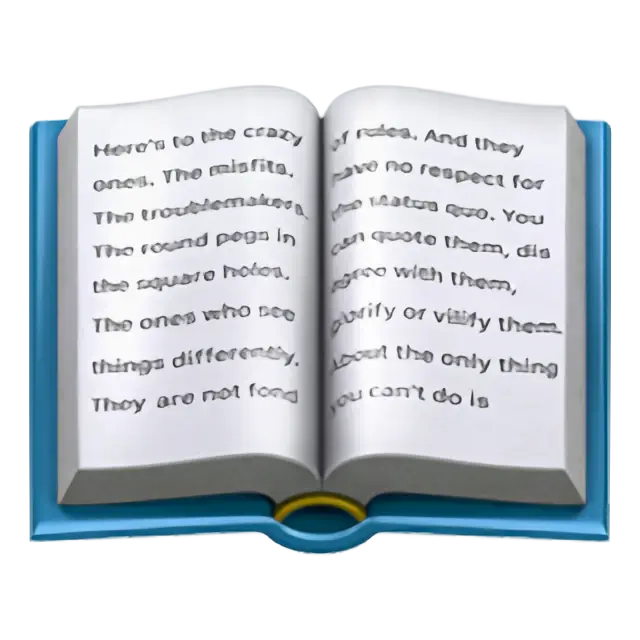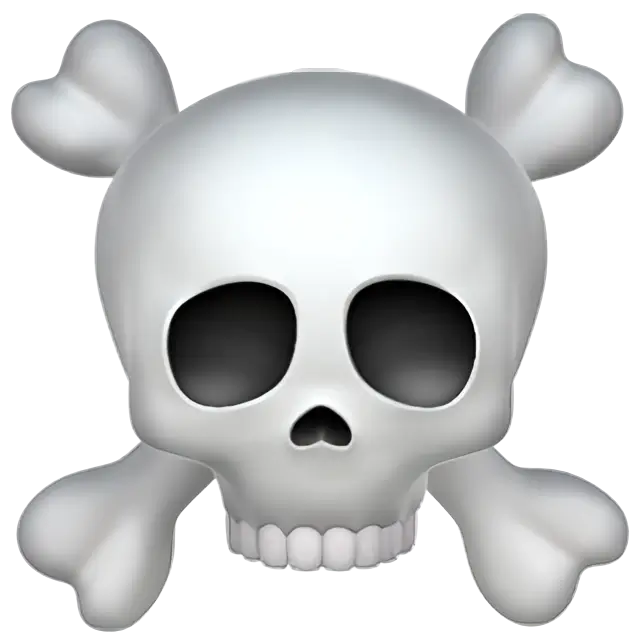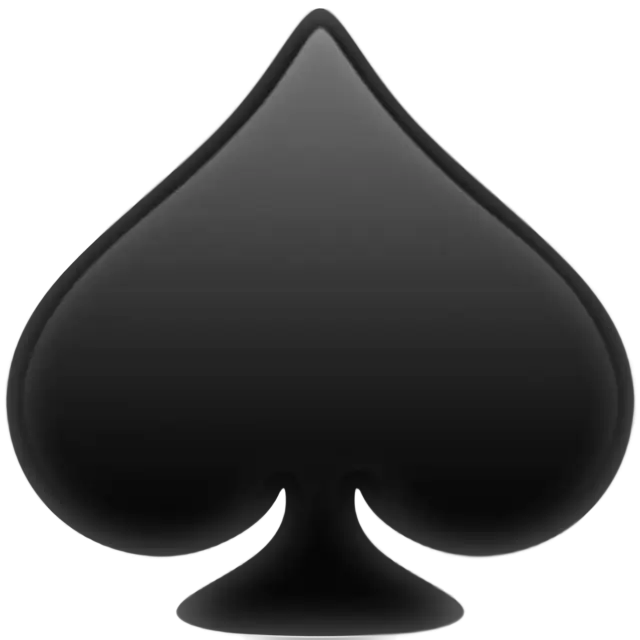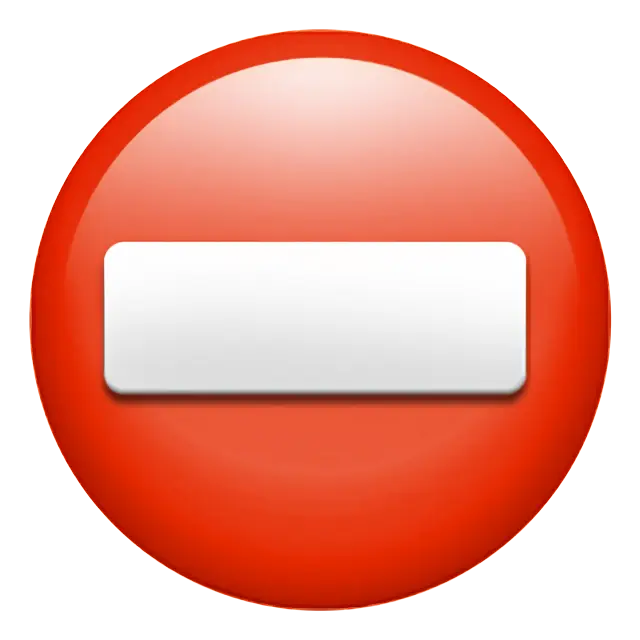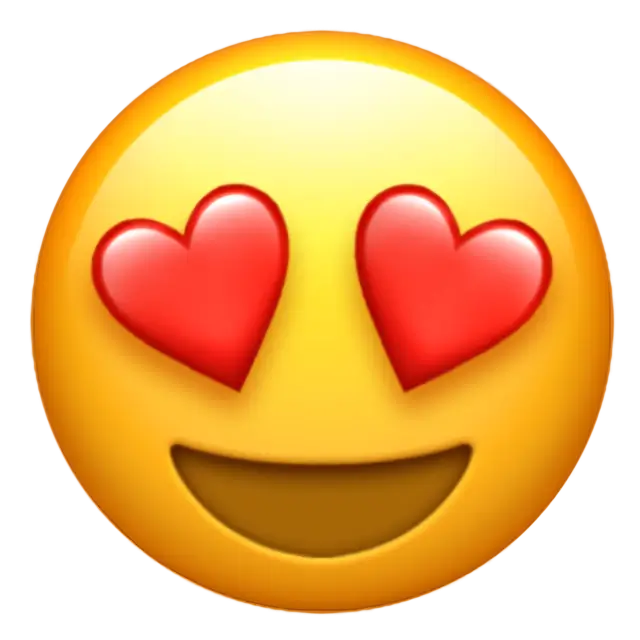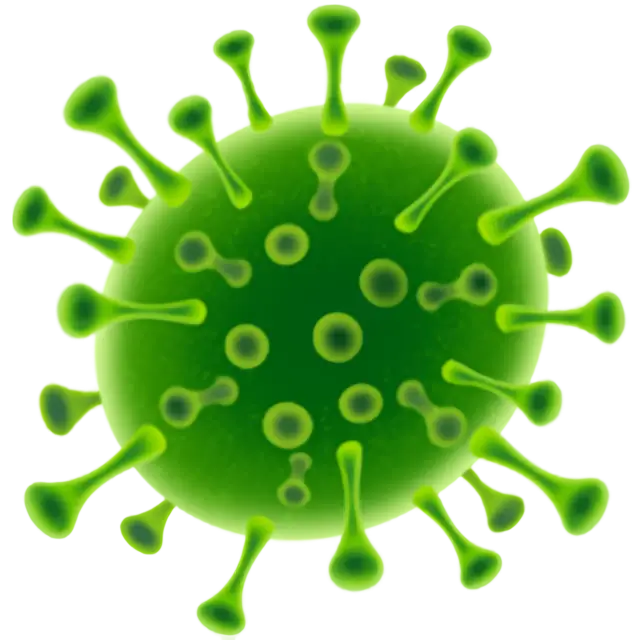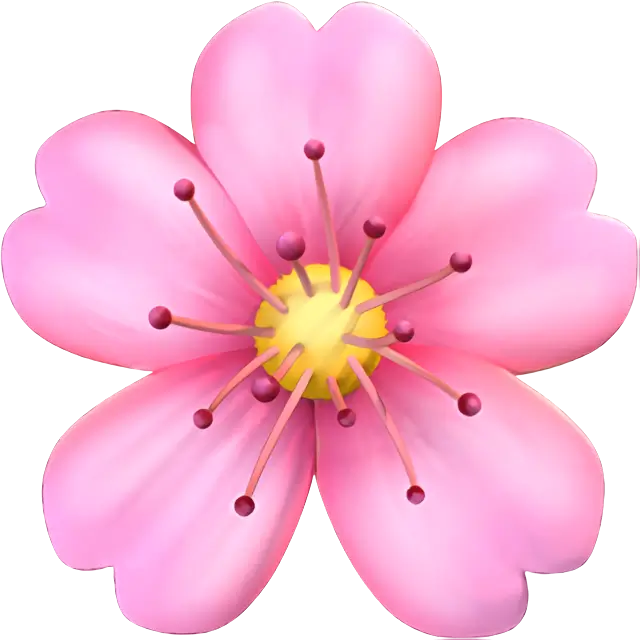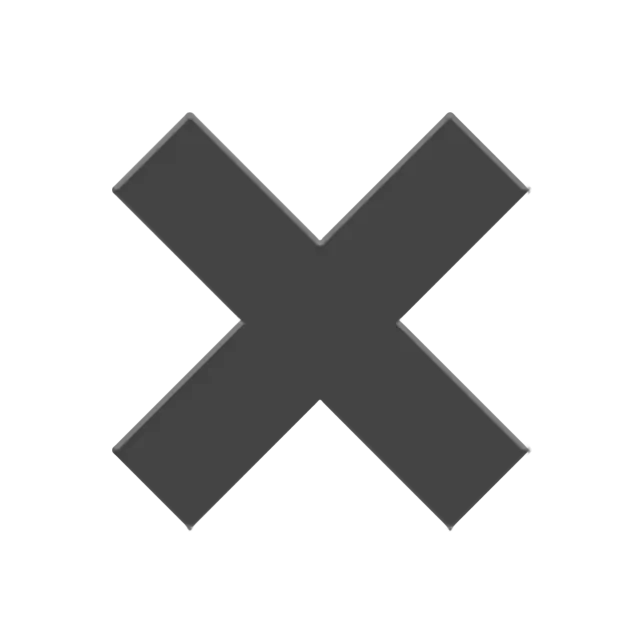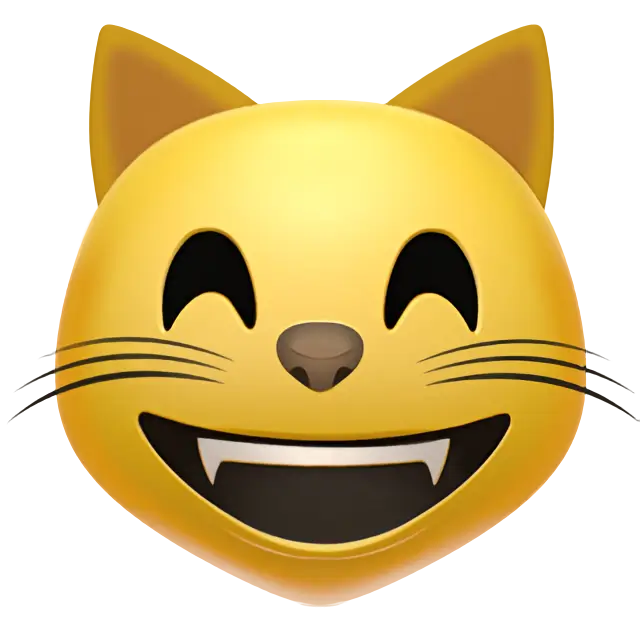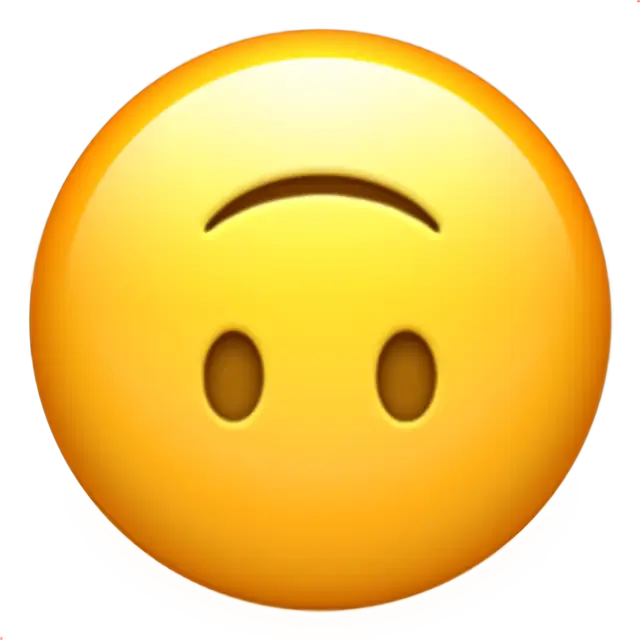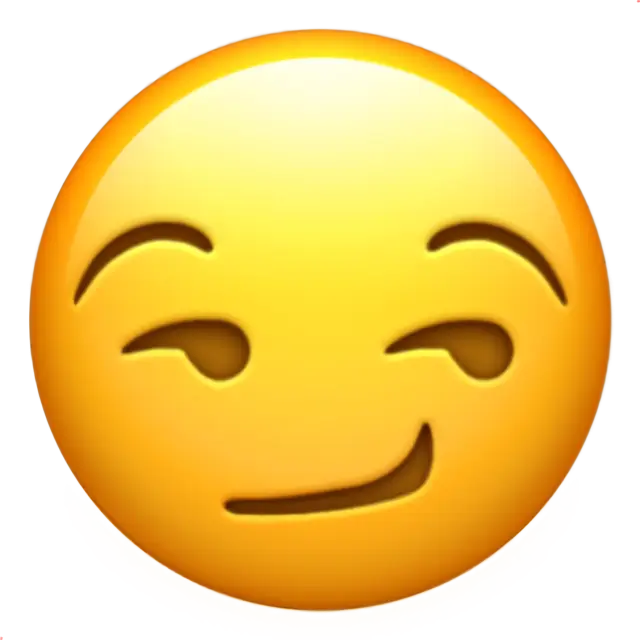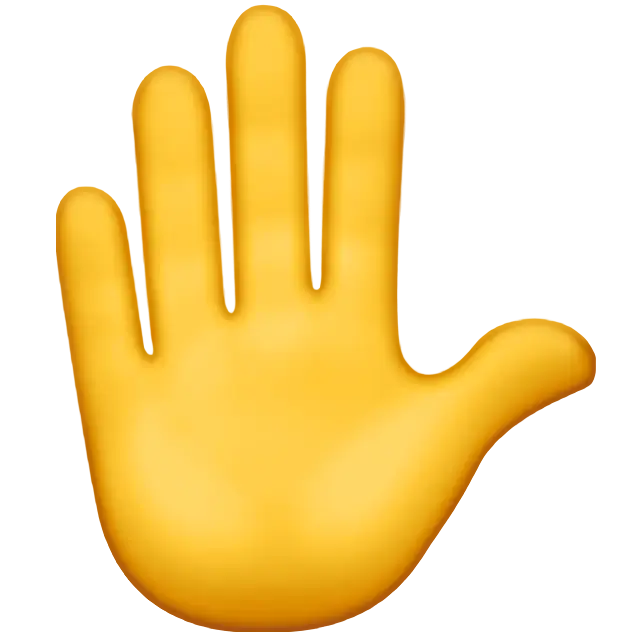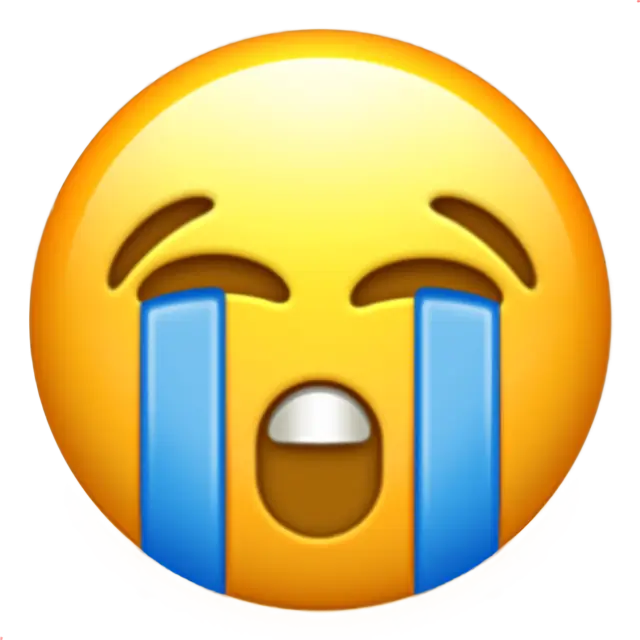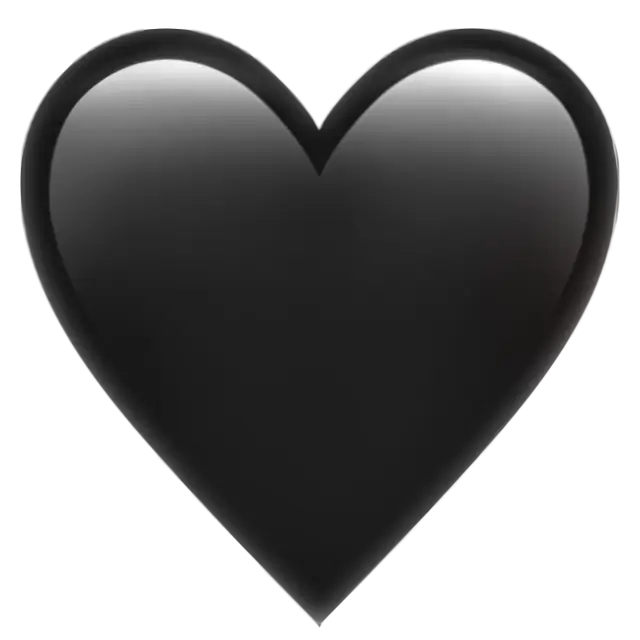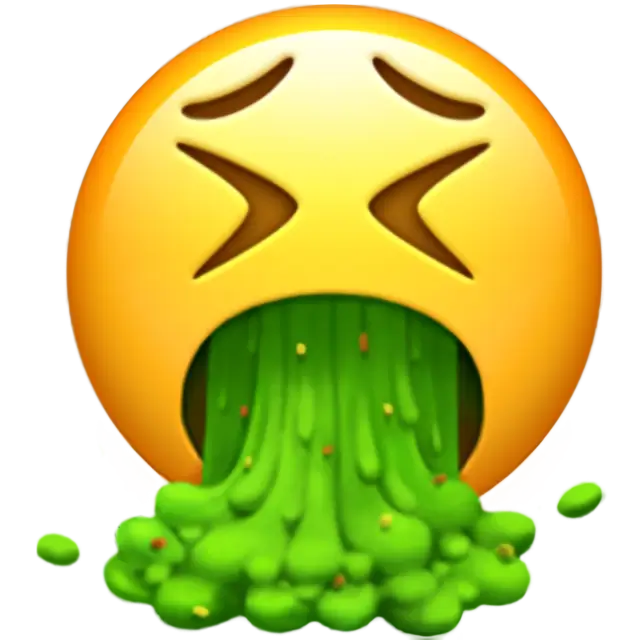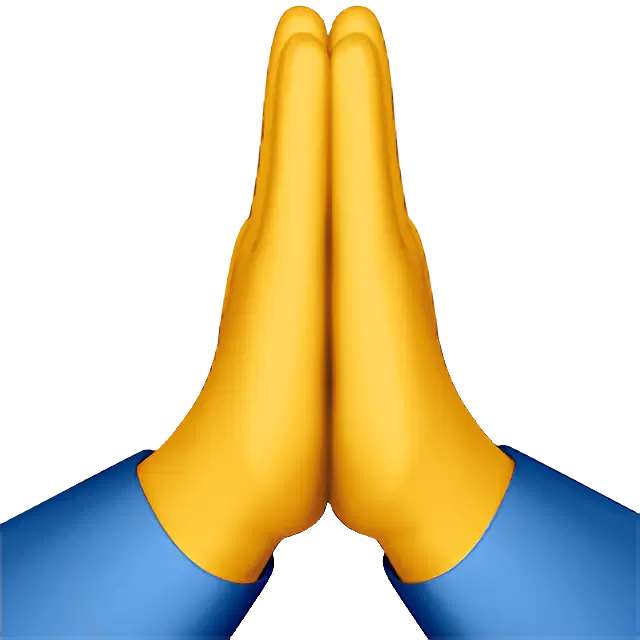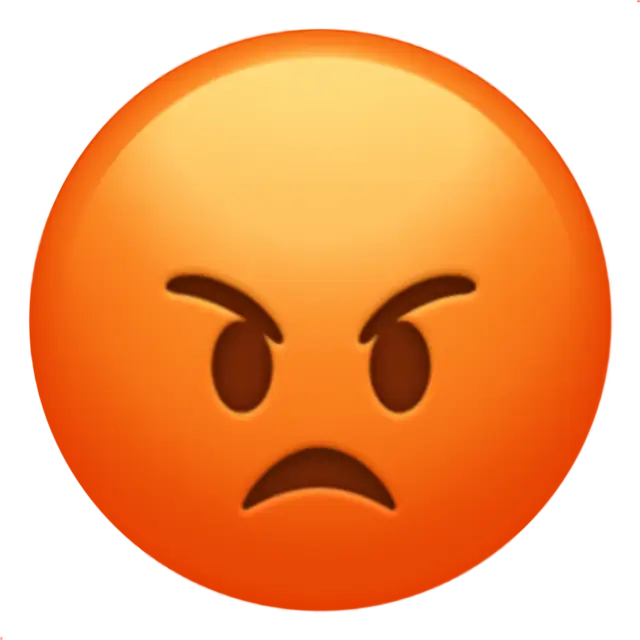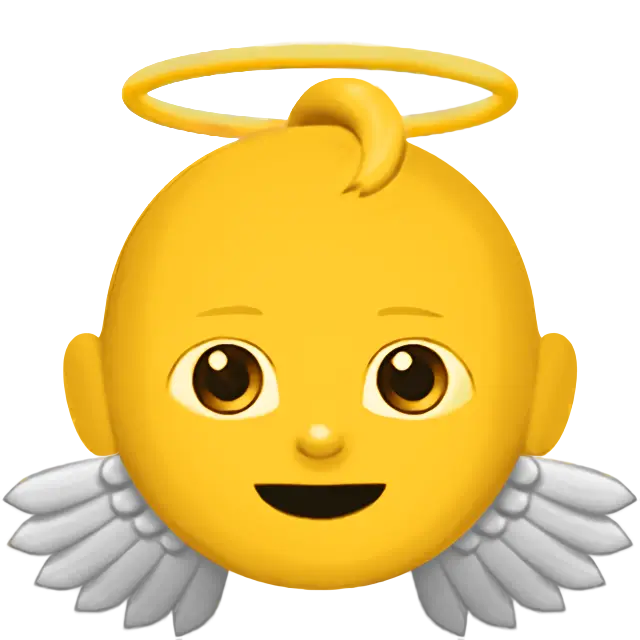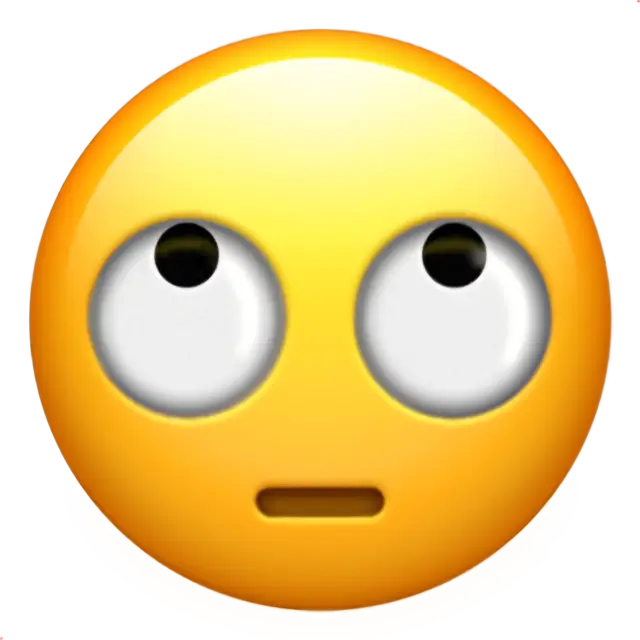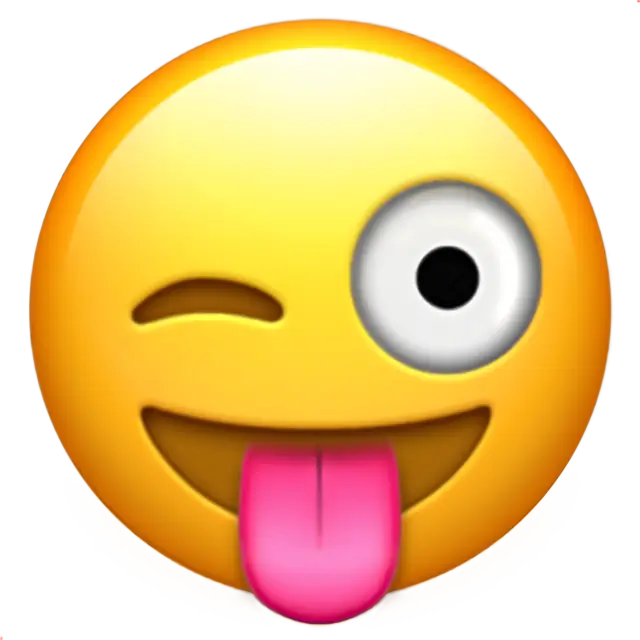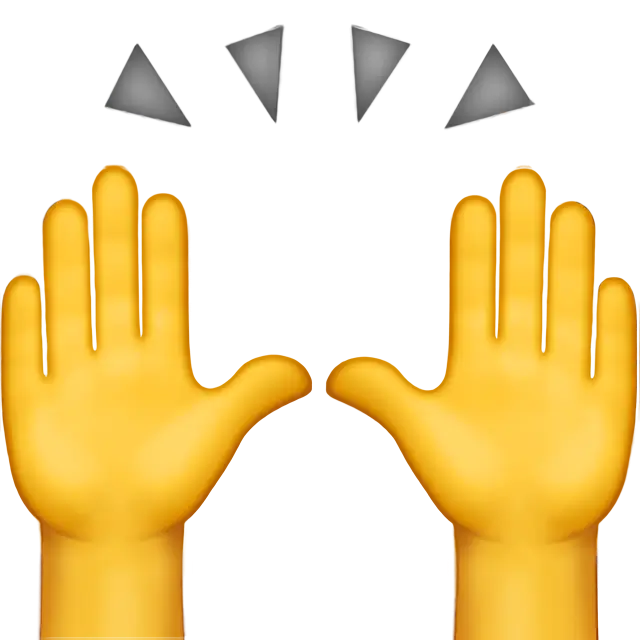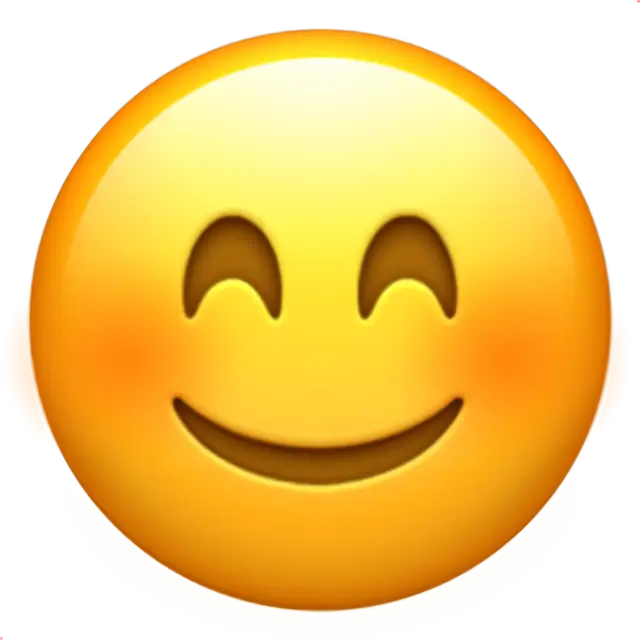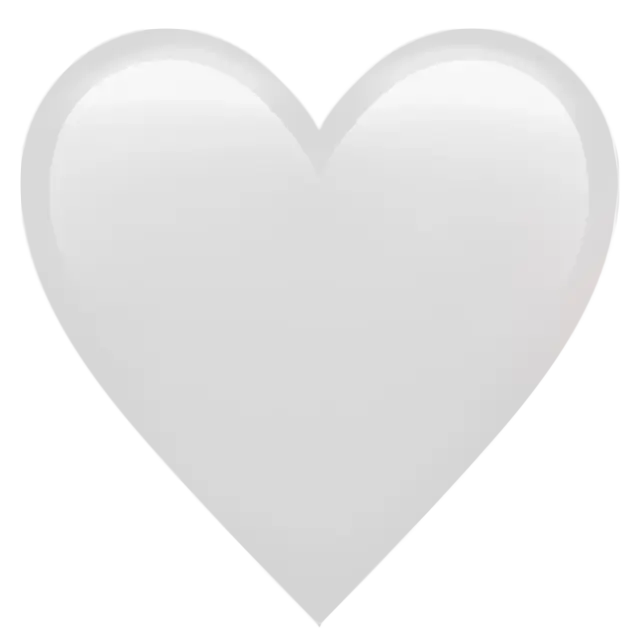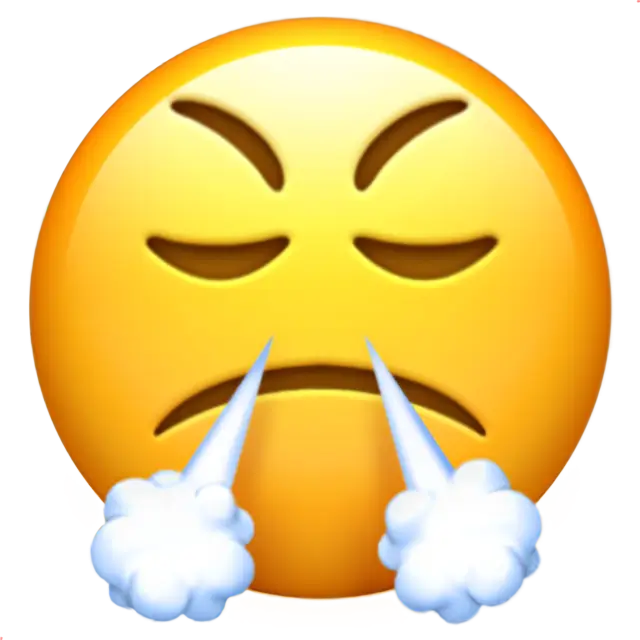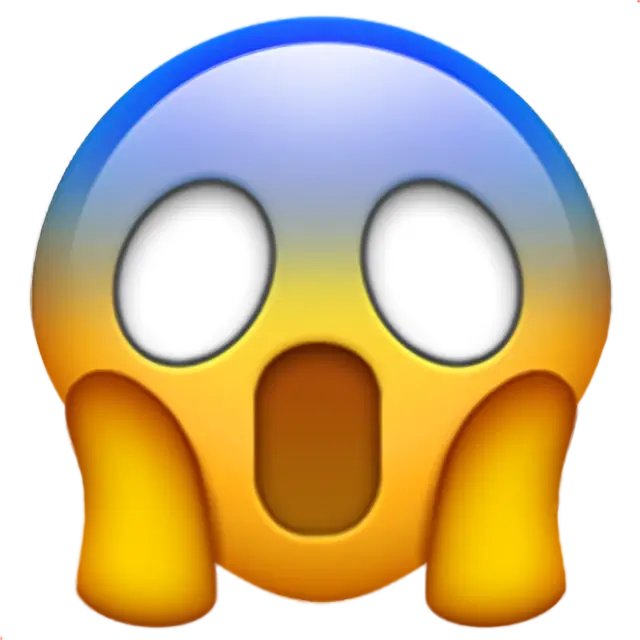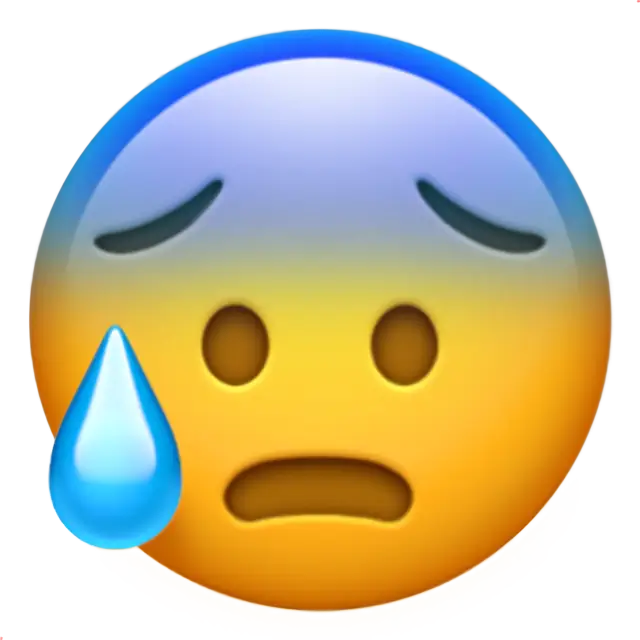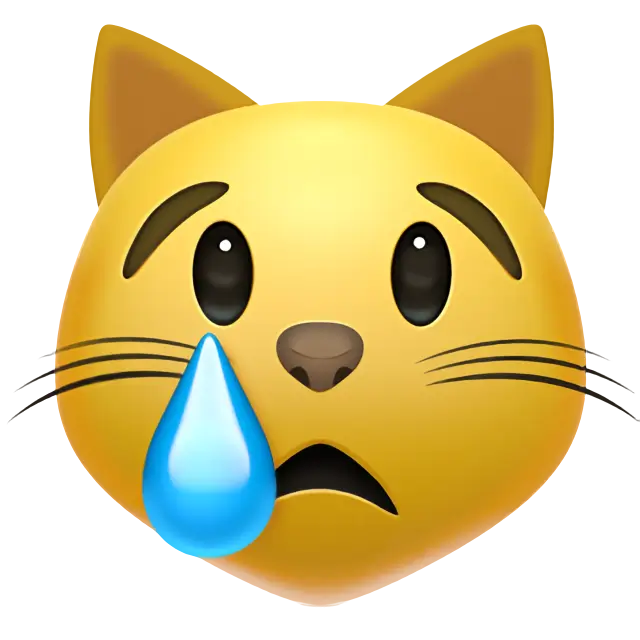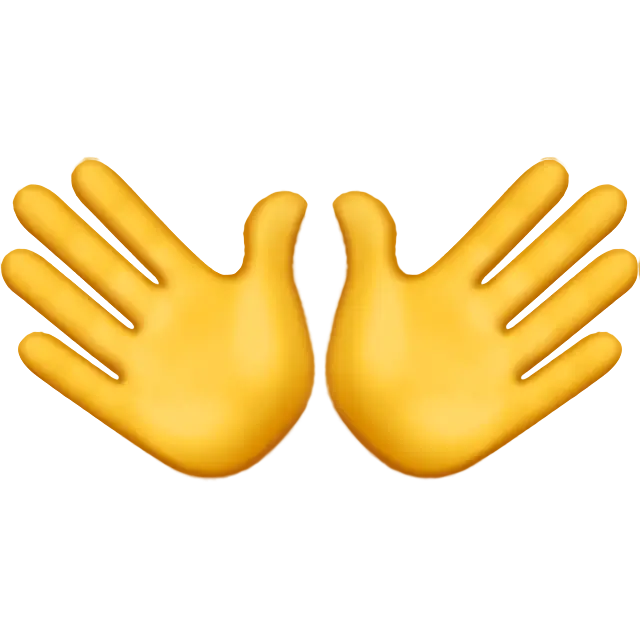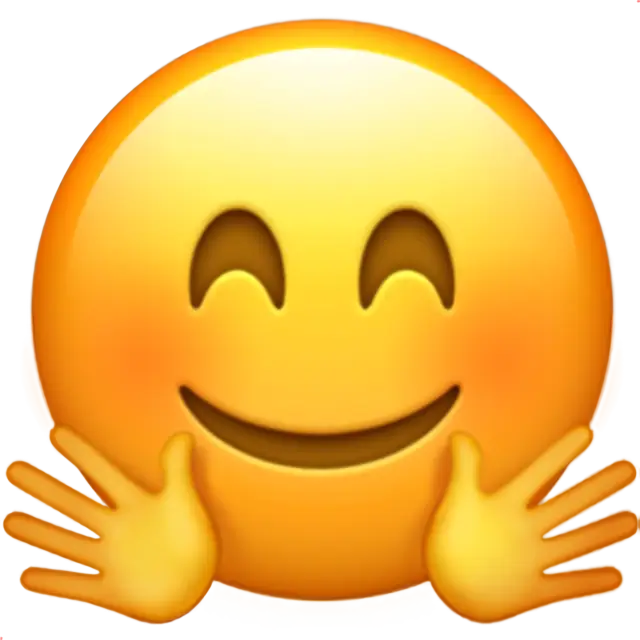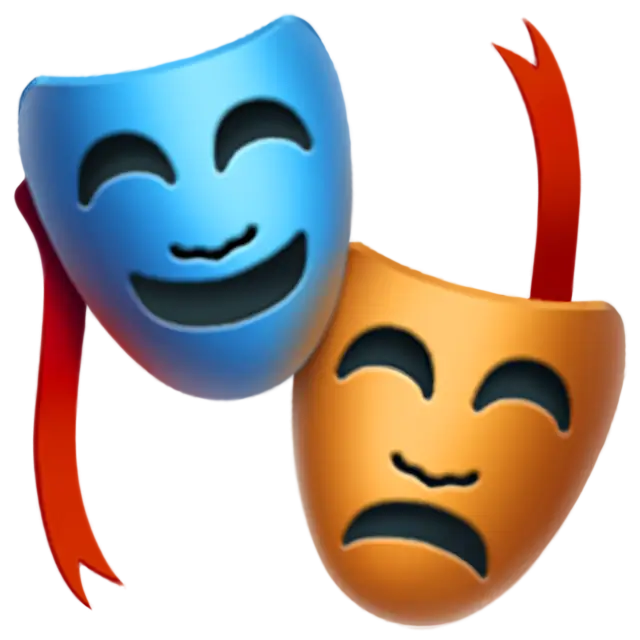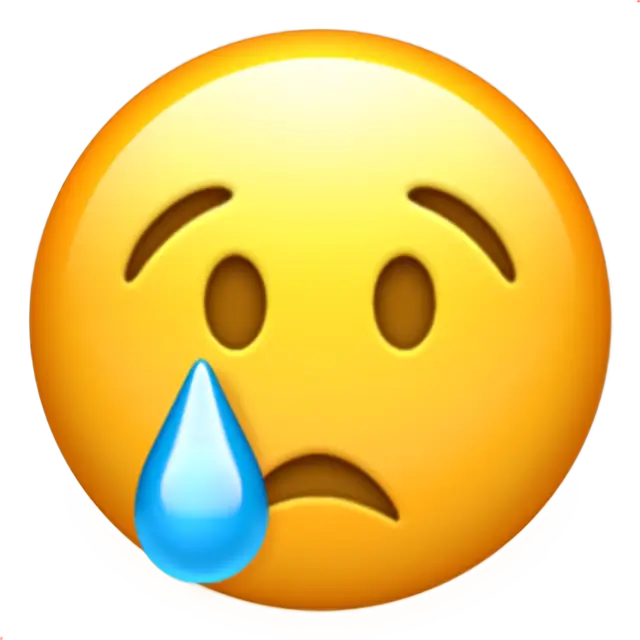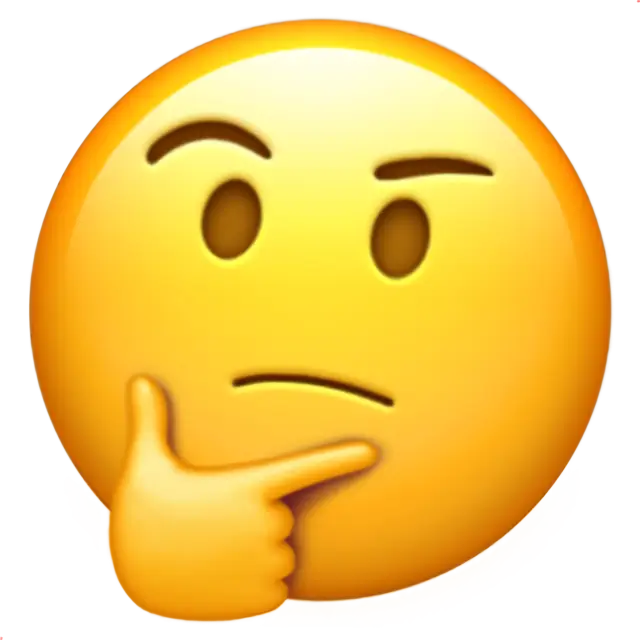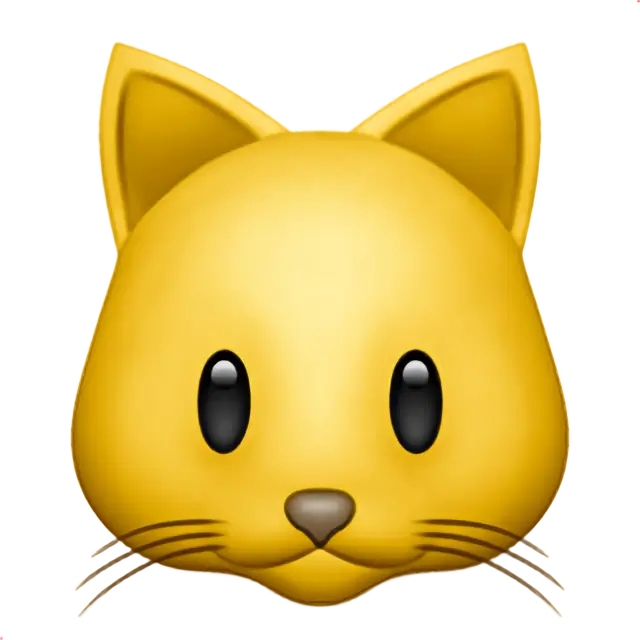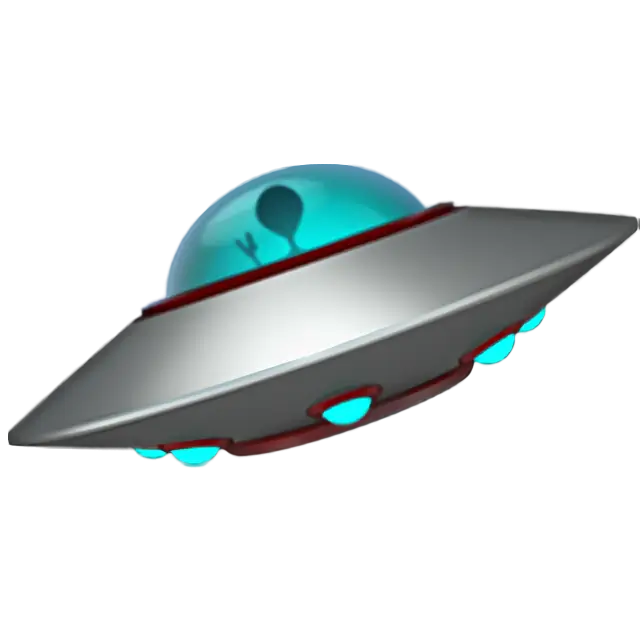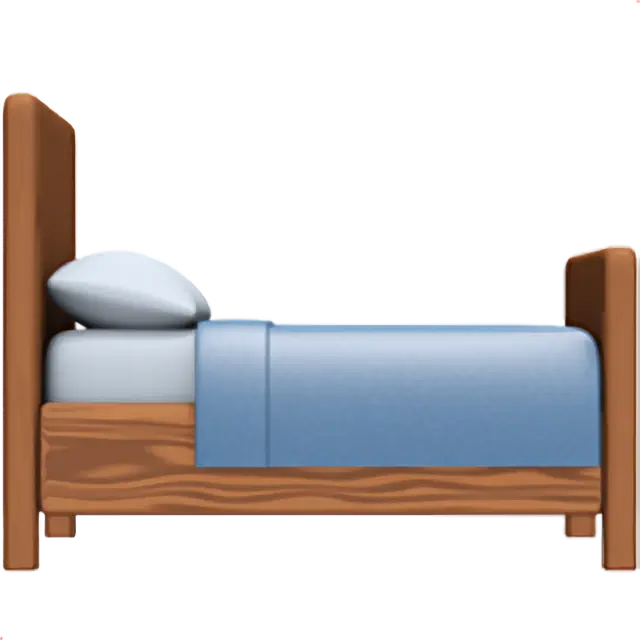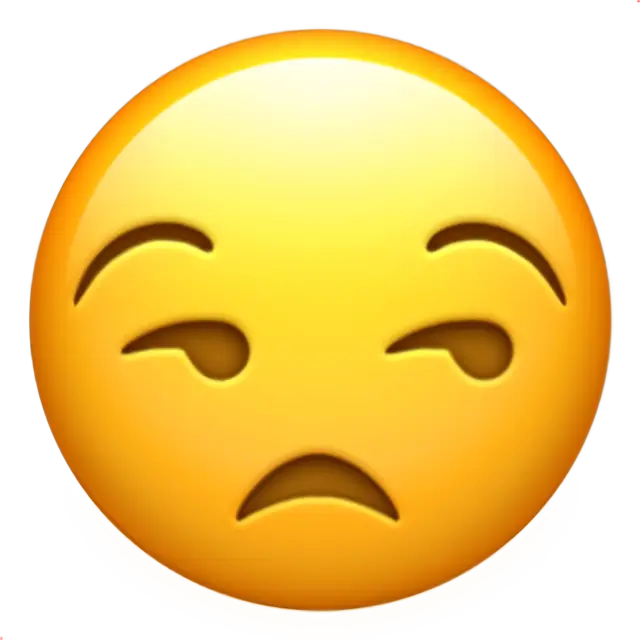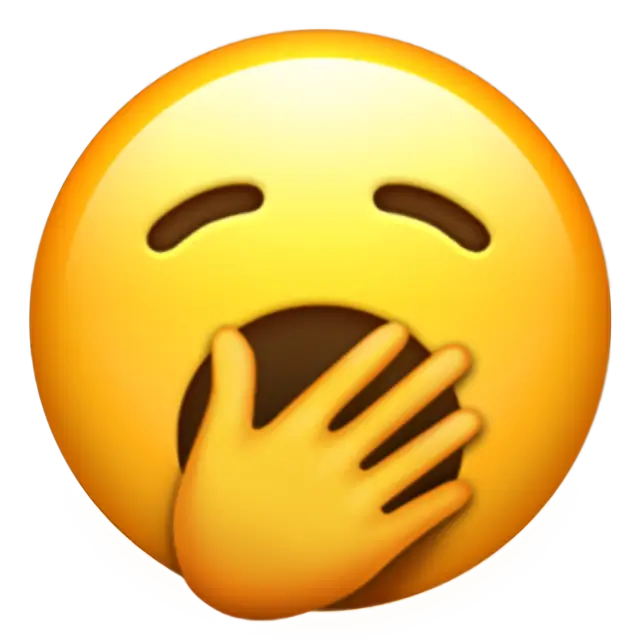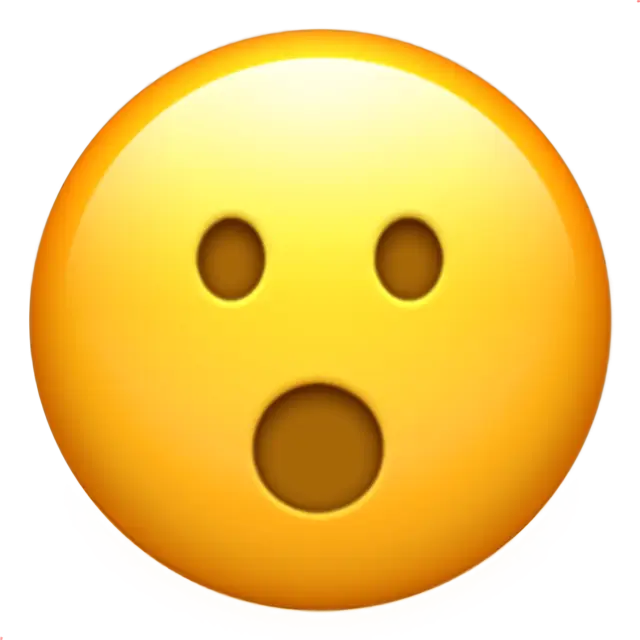Bullet Point Symbols
List Bullets
Ballot and Marks Bullets
Arrow Bullets
Emoji Bullets
List Bullets
-
Bullet•
-
Black Star★
-
White Star☆
-
Rotated Heavy Black Heart Bullet❥
-
Black Four Pointed Star✦
-
Black Circle●
-
White Four Pointed Star✧
-
Rotated Floral Heart Bullet❧
-
Black Diamond◆
-
White Bullet◦
-
Bullet Operator∙
-
Reversed Rotated Floral Heart Bullet☙
-
Heavy Asterisk✱
-
White Circle○
-
Sun☉
-
Black Diamond Minus White X❖
-
Circled Dot Operator⊙
-
Fisheye◉
-
Dotted Circle◌
-
Circled Asterisk Operator⊛
-
White Diamond◇
-
White Diamond Containing Black Small Diamond◈
-
Bullseye◎
-
Heavy Four Balloon-Spoked Asterisk✤
-
Wheel Of Dharma

-
Circled Bullet⦿
-
Open Centre Asterisk✲
-
Diamond Operator⋄
-
Hyphen Bullet⁃
-
Inverse Bullet◘
Ballot and Marks Bullets
Arrow Bullets
-
Rightwards Arrow→
-
Heavy Wide-Headed Rightwards Arrow➔
-
Black Rightwards Arrowhead➤
-
Heavy Round-Tipped Rightwards Arrow➜
-
Heavy Triangle-Headed Rightwards Arrow➞
-
White-Feathered Rightwards Arrow➳
-
Play Button

-
Right Arrow

-
Heavy Black Curved Downwards and Rightwards Arrow➥
-
Three-D Top-Lighted Rightwards Arrowhead➢
-
Black Right-Pointing Pointer►
-
Rightwards Double Arrow⇒
-
Triangle-Headed Rightwards Arrow➝
-
Rightwards White Arrow⇨
-
White Right-Pointing Triangle▷
-
Three-D Bottom-Lighted Rightwards Arrowhead➣
-
Heavy Dashed Triangle-Headed Rightwards Arrow➠
-
Triangular Bullet‣
-
Heavy Rightwards Arrow➙
-
Dashed Triangle-Headed Rightwards Arrow➟
-
Heavy Black Curved Upwards and Rightwards Arrow➦
-
Black Right-Pointing Small Triangle▸
-
Rightwards Arrow with Loop↬
-
Rightwards Dashed Arrow⇢
-
Squat Black Rightwards Arrow➧
-
Rightwards Two Headed Arrow↠
-
Rightwards Squiggle Arrow⇝
-
Heavy Black-Feathered Rightwards Arrow➸
-
Heavy Concave-Pointed Black Rightwards Arrow➨
-
Drafting Point Rightwards Arrow➛
-
Notched Upper Right-Shadowed White Rightwards Arrow➱
-
Wedge-Tailed Rightwards Arrow➼
-
White Right-Pointing Small Triangle▹
-
White Right-Pointing Pointer▻
-
Black-Feathered Rightwards Arrow➵
-
Circled Heavy White Rightwards Arrow➲
-
Rightwards Arrow from Bar↦
-
Rightwards Open-Headed Arrow⇾
-
Heavy Upper Right-Shadowed White Rightwards Arrow➮
-
Open-Outlined Rightwards Arrow➾
-
Rightwards Arrow with Tail↣
-
Rightwards Triple Arrow⇛
Emoji Bullets
-
Check Mark

-
Check Mark Button

-
Warning

-
Right Arrow

-
Green Circle

-
Red Circle

-
Check Box With Check

-
Information

-
Diamond Suit

-
Black Circle

-
Blue Circle

-
Purple Circle

-
Diamond With A Dot

-
Black Large Square

-
Black Small Square

-
Eight-Spoked Asterisk

-
Orange Circle

-
No Entry

-
Sparkle

-
Brown Circle

-
Radio Button

-
Small Blue Diamond

-
Small Orange Diamond

-
Black Medium Square

-
Large Orange Diamond

-
Black Medium-Small Square

Tired of your nickname in games or social media not getting attention? Generate a unique nickname for yourself!
Bullet Point Symbols meanings
Like many other collections here, this one is designed for text decoration. What do we have here? Bullets for stylish list organisation! On this page you will find:
- Geometric shapes of various colours and sizes.
- Arrows and other direction markers. All pointing to the right.
- Big bold checkmarks.
- Complex ornaments.
- And even your favourite Emojis.
All these little bullets are at your service! You can copy and paste them in textual editors or social media messages. Moreover, they come in handy for web design.
How to make your own list bullet in HTML
Almost any sign, character, or symbols can be turned into a list bullet. The only condition obligatory is that it must be rendered by fonts. To do this, the pseudo-element ::before is applied to the tag <li>. Let me show you an example.
HTML
<ul class="plan_na_jizn">
<li>First, don't give up and don't give in.</li>
<li>Secondly, love everybody and smile.</li>
<li>Thirdly, find and lose again.</li>
<li>Finally, give up and give in.</li>
</ul>
CSS
/* remove all that was there by default */
.plan_na_jizn { list-style-type: none; }
/* add your own */
.plan_na_jizn li::before { content: "\2765"; }
This “\2765” css is the code of the turned heart which is written on its page in the tab “Technical information”. Now we have it instead of dots.
- First, don't give up and don't give in.
- Secondly, love everybody and smile.
- Thirdly, find and lose again.
- Finally, give up and give in.
The party doesn't have to be over with this collection. Check out other collections. Unicode offers a huge variety of symbols that are able to serve the same purpose.
Examples of using Bullet Points
Bullet points are versatile symbols that help break down information into clear, digestible lists. Common bullet types include:
- Classic Round Bullets (•)
- Hollow Circles (○)
- Diamonds (♦)
- Squares (■)
- Arrows (➜, →)
Here are a few scenarios and sample phrases illustrating how you might use these bullets:
- To-Do Lists and Task Management
- Finish daily report
- Schedule meeting with marketing team
- Order office supplies
- Social Media Posts or Bios
- “Highlights of my week:
• Visited a new coffee shop
• Read two new books
• Started learning guitar”
- “About Me:
• Traveler
• Bookworm
• Cat Lover”
- “Highlights of my week:
- Presentations and Documents
- Use bullets in PowerPoint or Google Slides to succinctly outline key points or project steps.
- In official documents, numbered lists can be supplemented with bullet points for sub-points or clarifications.
- Text Decorationss
- Combine bullets with stylized fonts or special characters to create visually appealing headings.
- “• Highlights •” can serve as a quick decorative title for a short list.
Bullet points add structure, clarity, and visual appeal. They’re a simple yet powerful way to present information in a concise format.
Examples of combining Bullet Points with other characters or signs
Mixing bullet points with additional symbols or emojis can further organize content or inject personality:
- Bullet + Check Mark (•
 )
)
- Bullet + Stars (•
 )
)
- Bullet + Hearts (•
 )
)
- Bullet + Arrows (• ➔ )
Combining bullet points with other symbols can bring extra meaning or style to your lists, making them more engaging and memorable.
Alternatives to Bullet Points
If you’re on platforms that don’t fully support Unicode symbols or just want to experiment with different styles, here are some alternatives:
ASCII Bullets
- * — The simplest ASCII bullet, often used in plain text documents or Markdown.
- - or + — Commonly used to create quick bullet lists (especially in Markdown or chat apps).
- o, x, > — Can serve as custom bullet points for stylistic variety.
Example in text: * Item 1 * Item 2 * Item 3
Kaomoji with Bullets
Kaomoji (Japanese text emoticons) sometimes include bullet-like dots or shapes to enhance expressions. For instance:
- (•‿•) — A simple face with a center dot.
- (〃•ω•〃) — A blushing emoticon that incorporates “•” characters.
You can also embed bullets before or after kaomoji to separate and highlight them:
- • (•◡•) •
Text-Art or ASCII-Art with Bullets
Text-based art can creatively incorporate bullets to frame or decorate text:
•—•—•—•—•—•—• | YOUR | | MESSAGE | | HERE | •—•—•—•—•—•—•Use bullets or similar symbols (*, -, .) to draw borders and boxes, making announcements or signatures more visually striking.
Another example:
•.•´¯``•.¸¸.•.✿ Title or Name ✿.•.¸¸.•´¯``•.•These decorative lines, often using bullet-like characters, can serve as thematic dividers in profiles, blogs, or forums.
Whether you’re creating a tidy checklist, designing a clean presentation, or simply adding flair to your social media updates, bullet points and their alternatives are easy to copy, paste, and customize. Experiment with classic round bullets, stars, emojis, and ASCII-art to give your text the structure and style it deserves. Enjoy exploring the many ways you can use bullet symbols to enhance your online presence!
How to copy & paste Bullet Point Symbols
Hover your mouse cursor over the emoticon or character you like, or tap on it from your phone and press “Copy”.
- Don't change the presents 🔘 on my car's radio
- Make a ➡️ at the next traffic light
- I think I want to paint the living room 🔲
- A small sapphire 🔹 is just the right size
- The house is ❇️ clean!