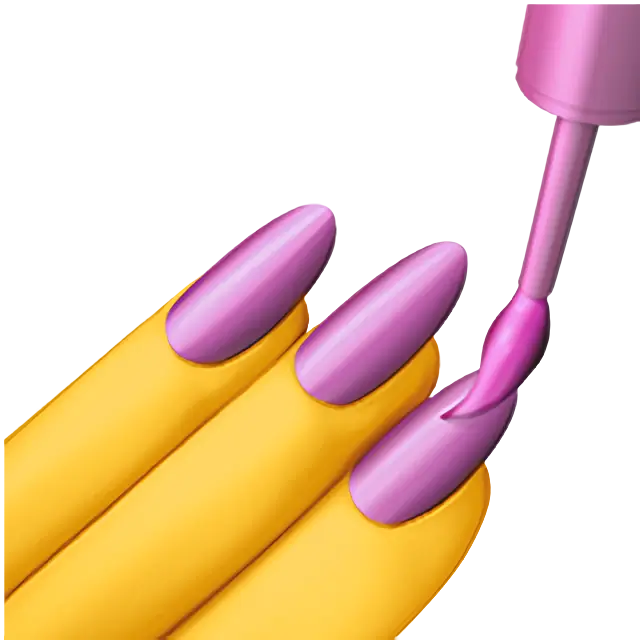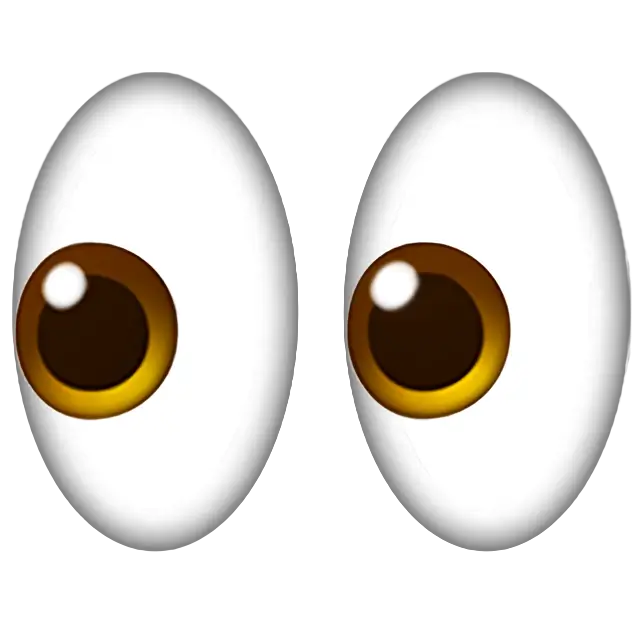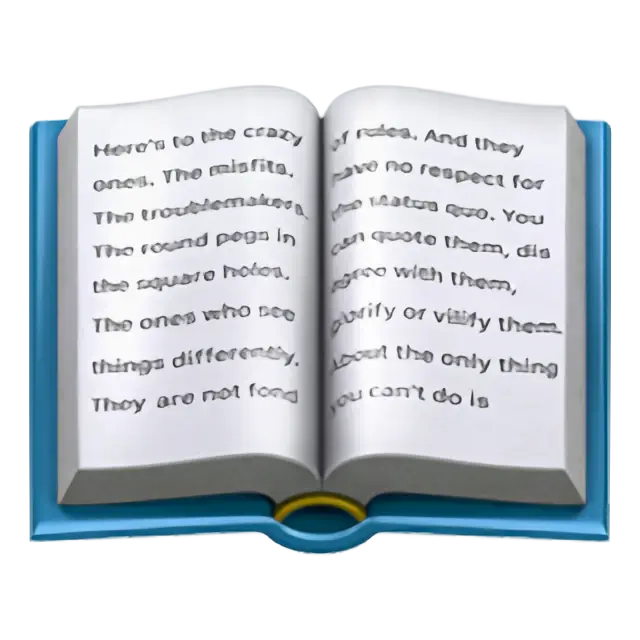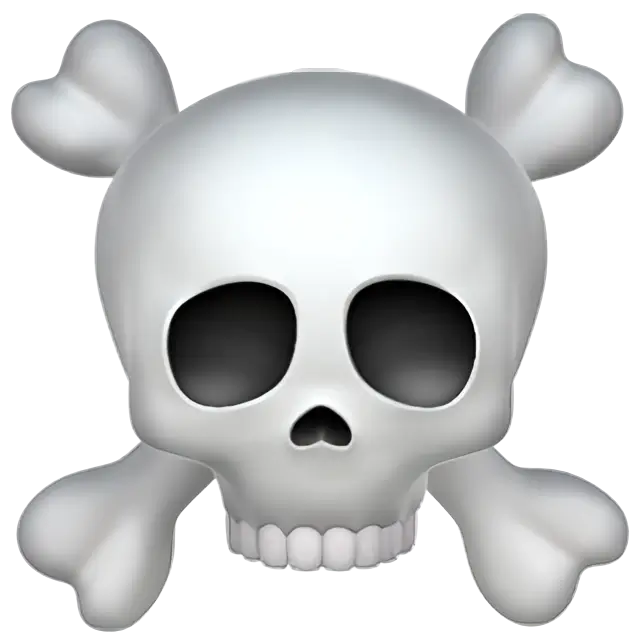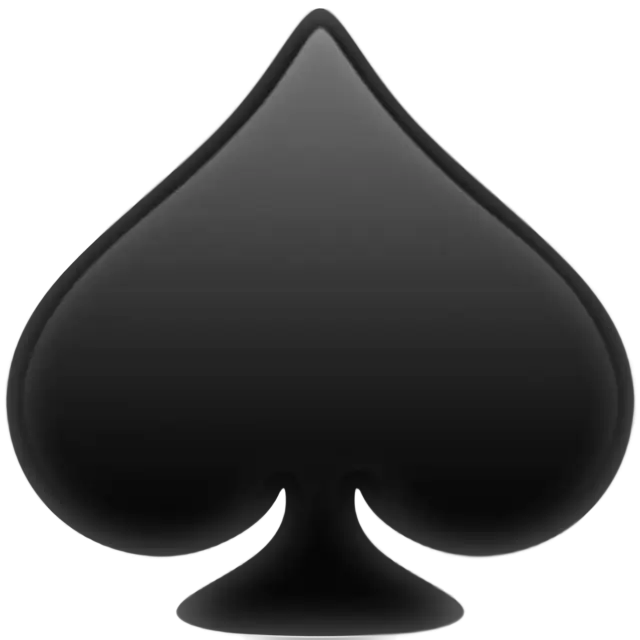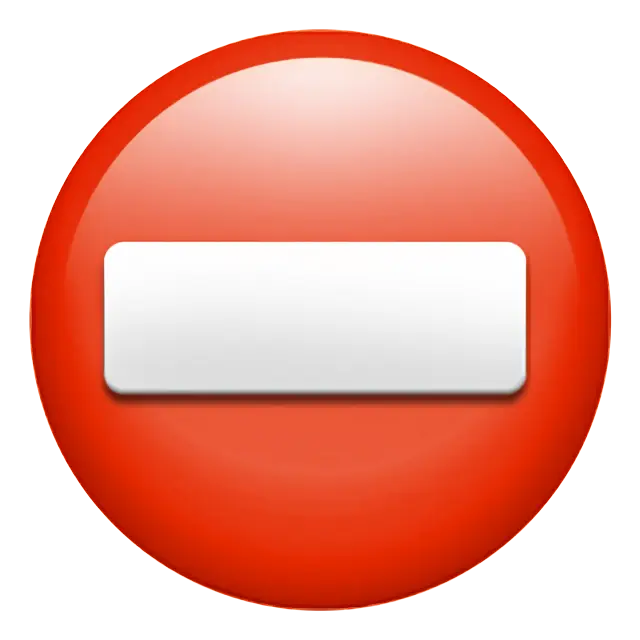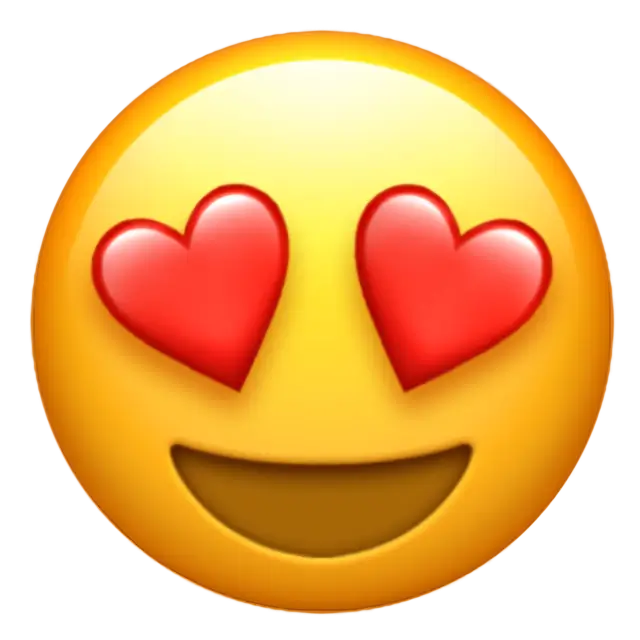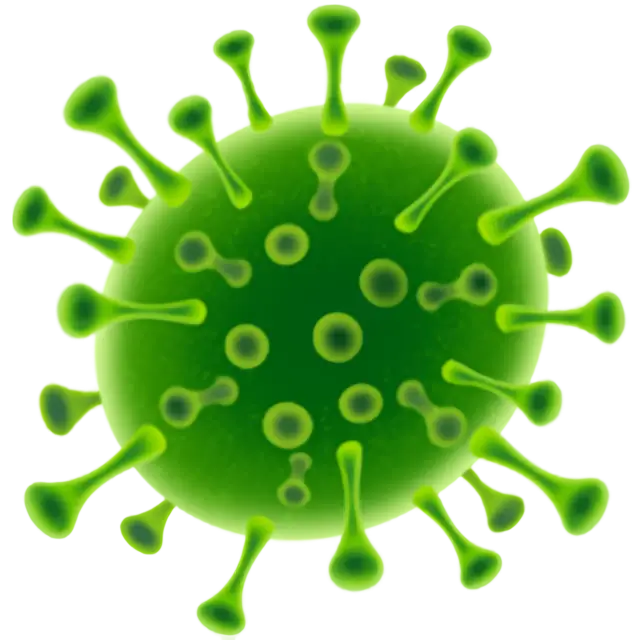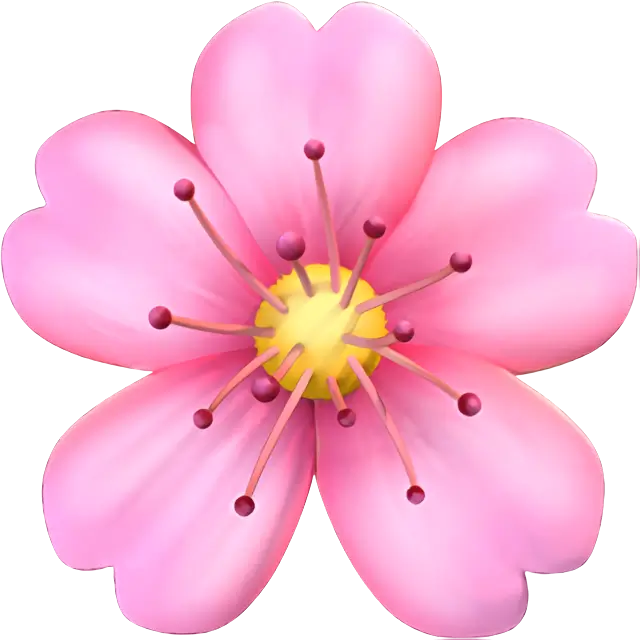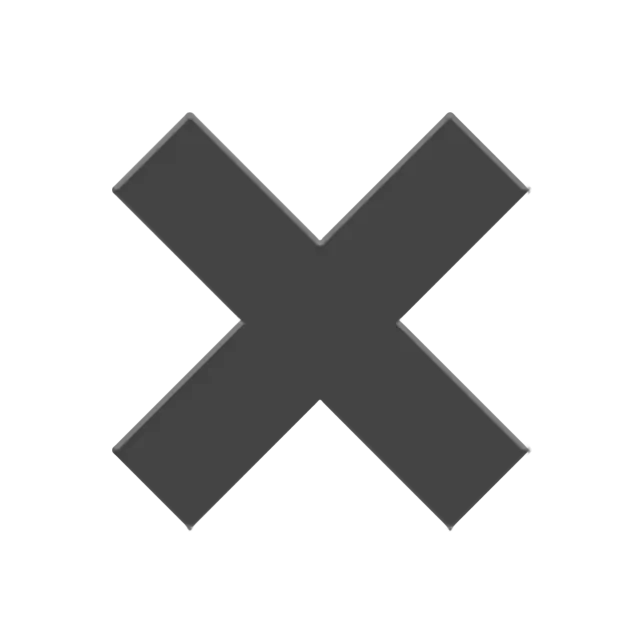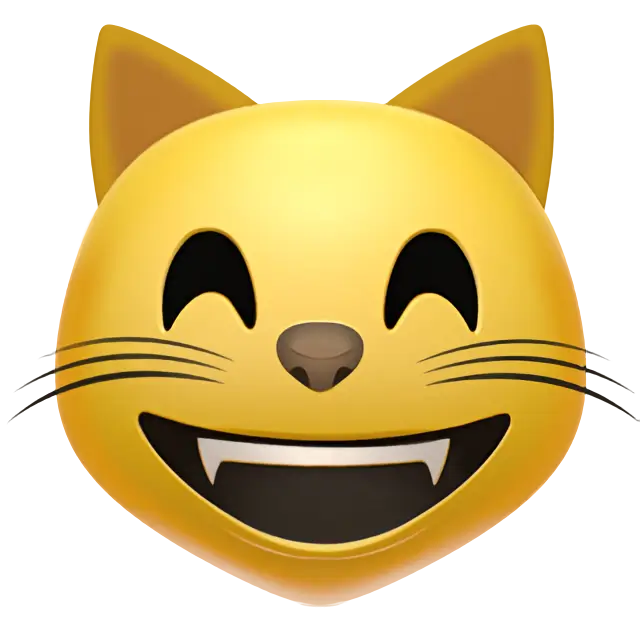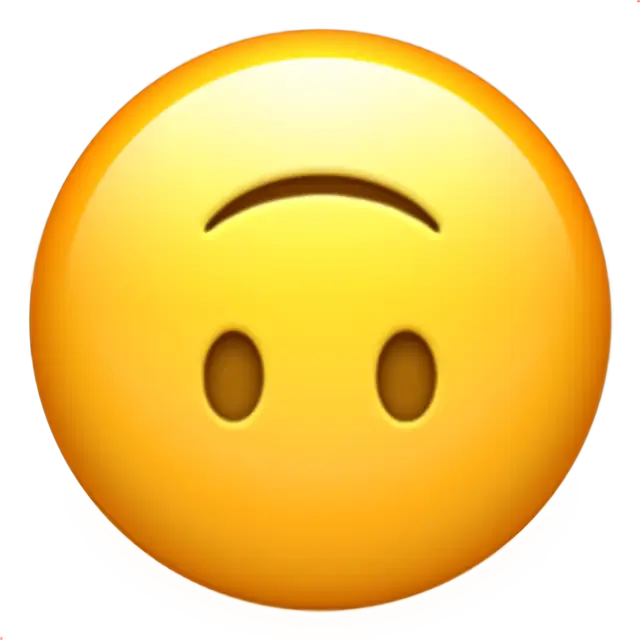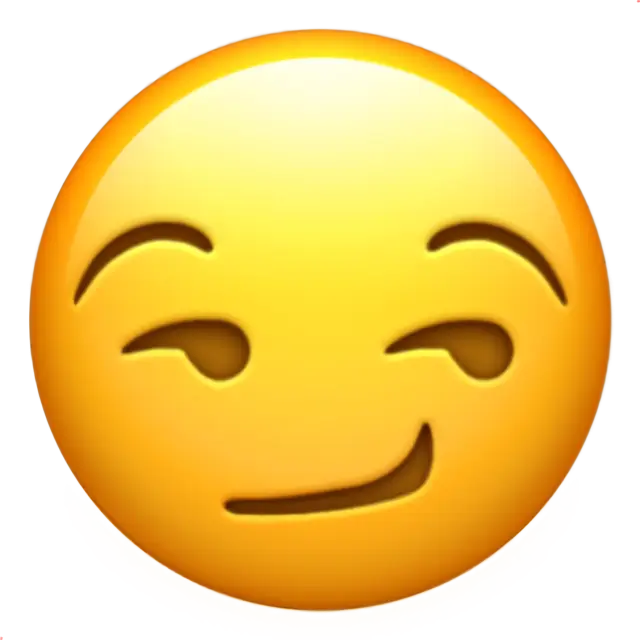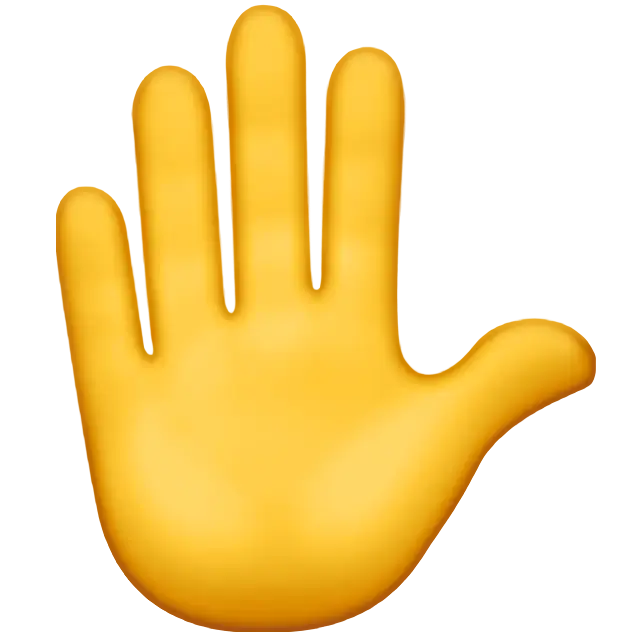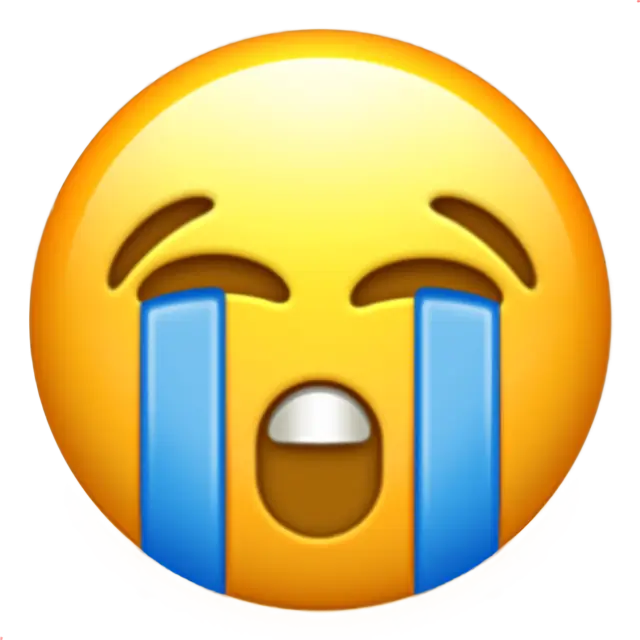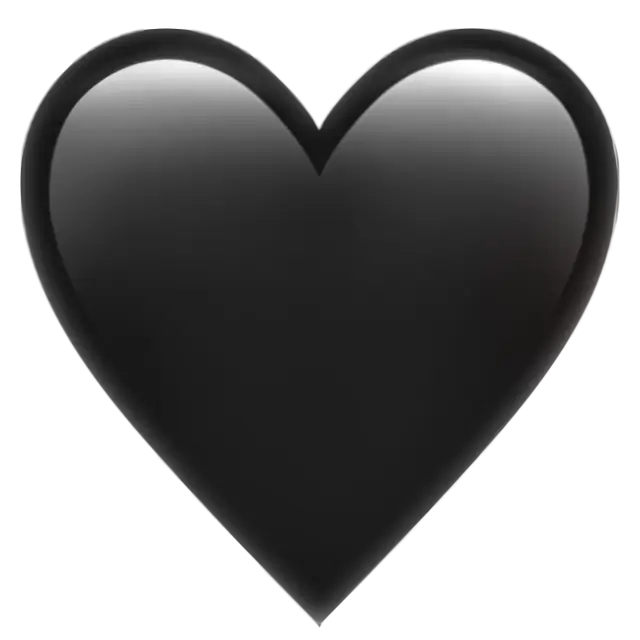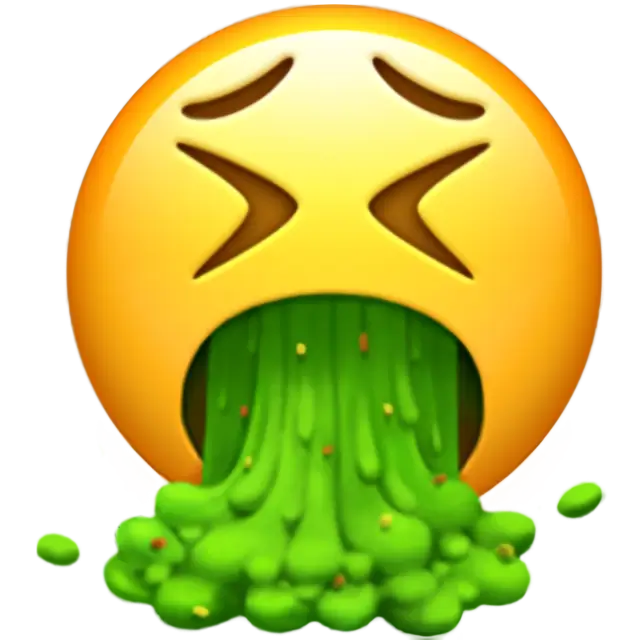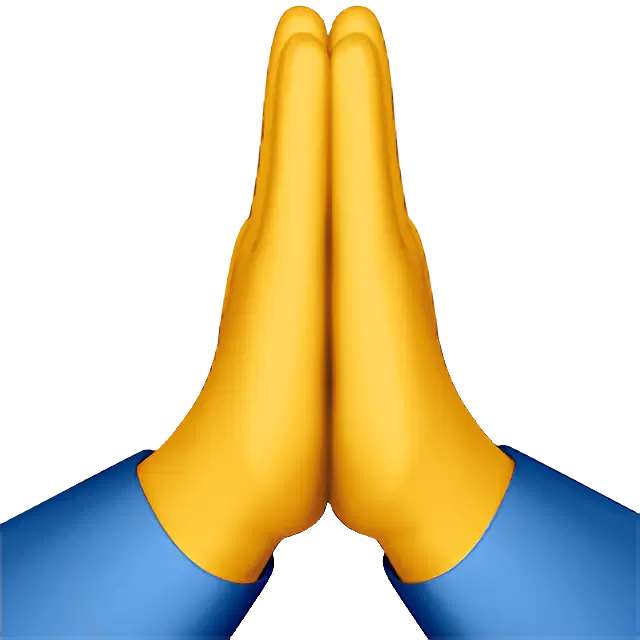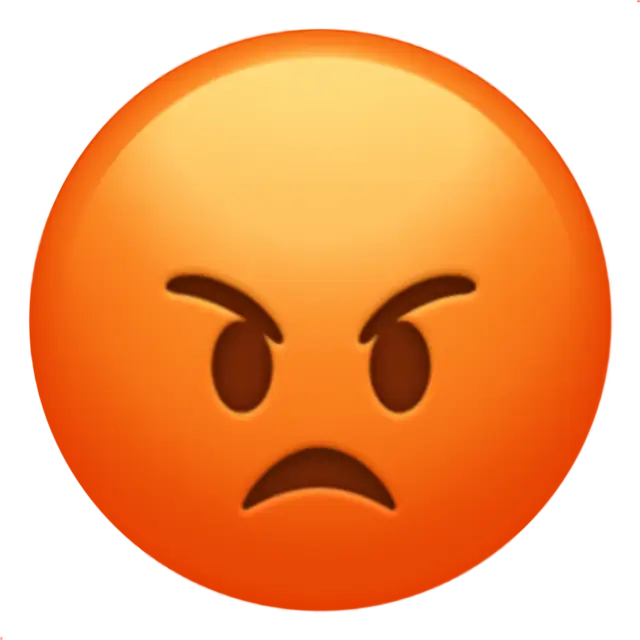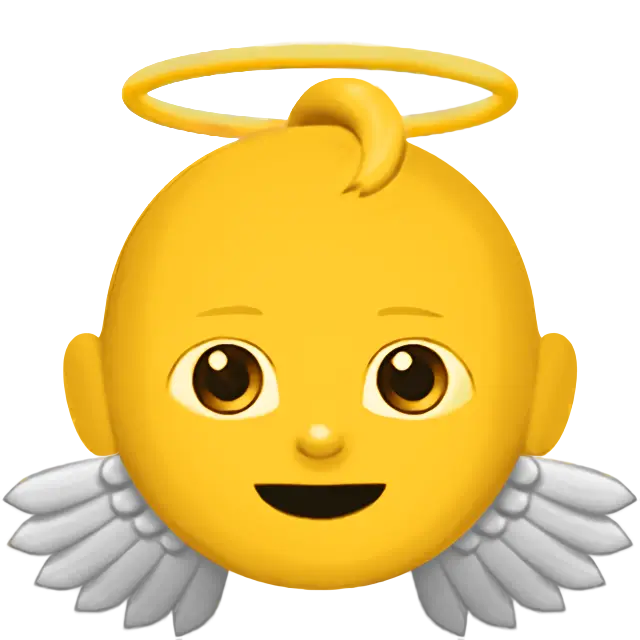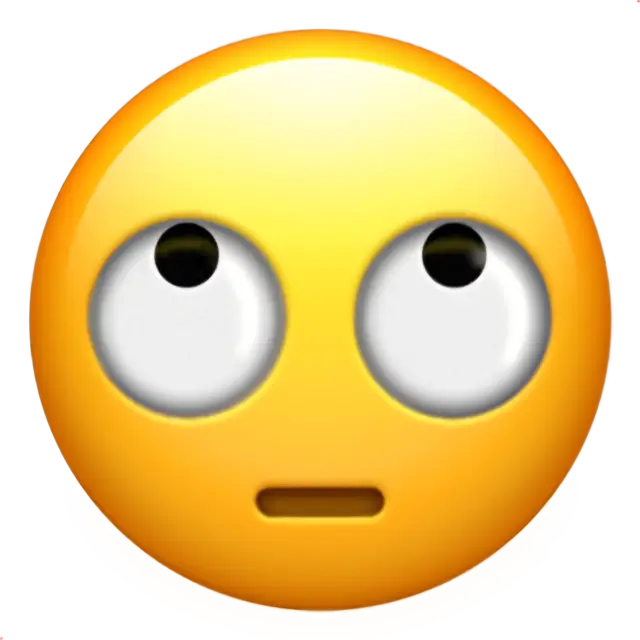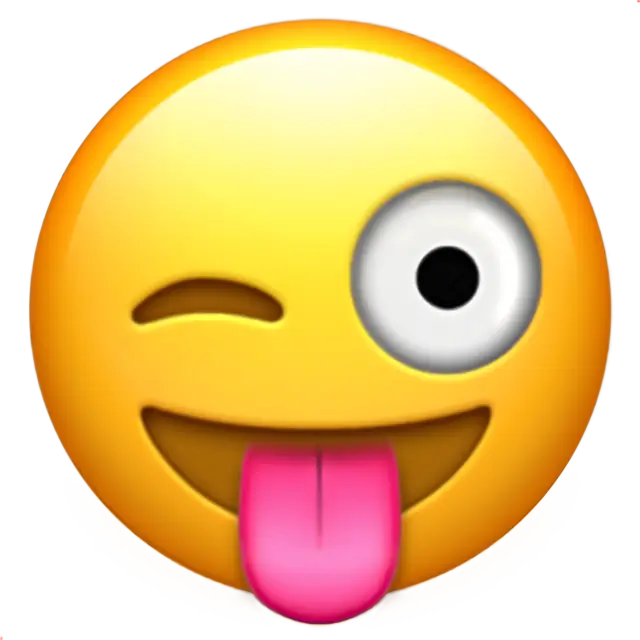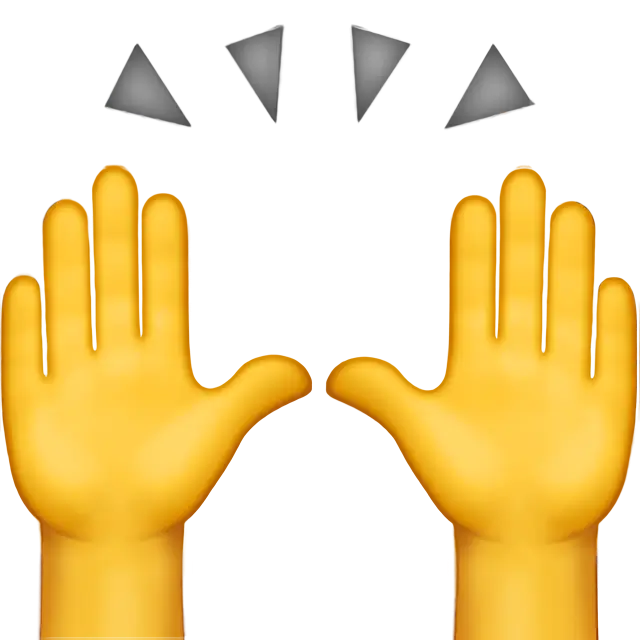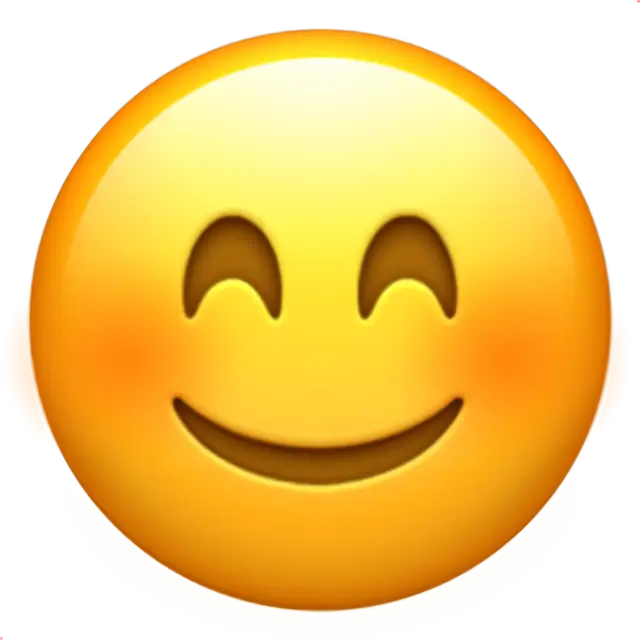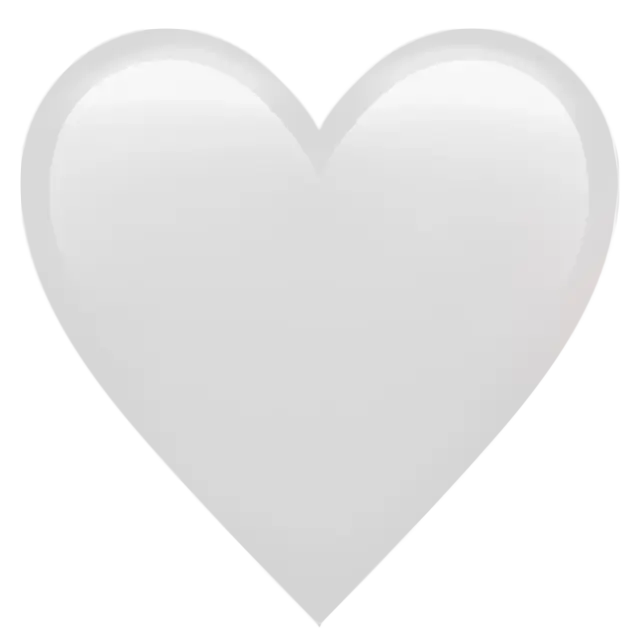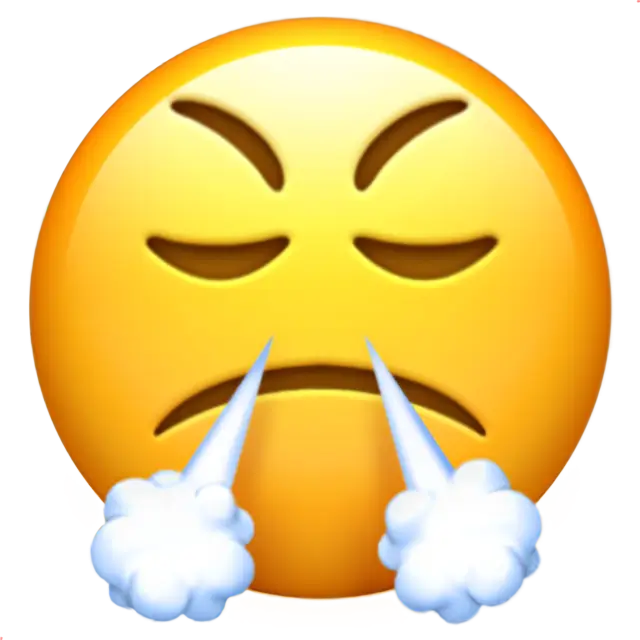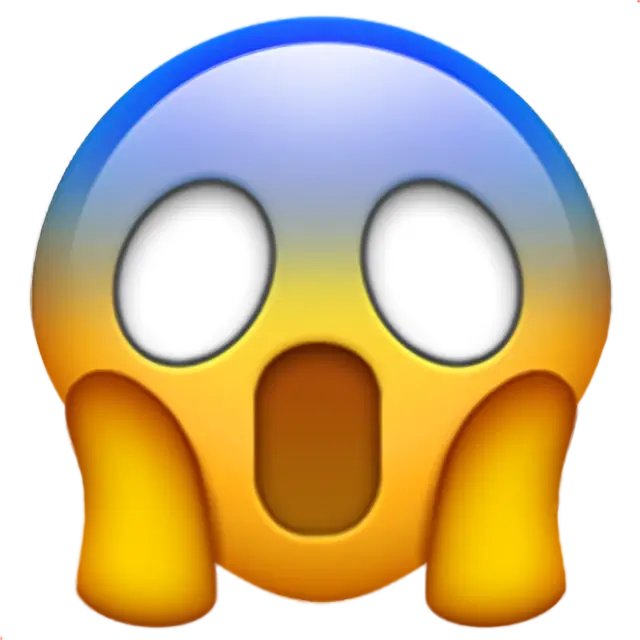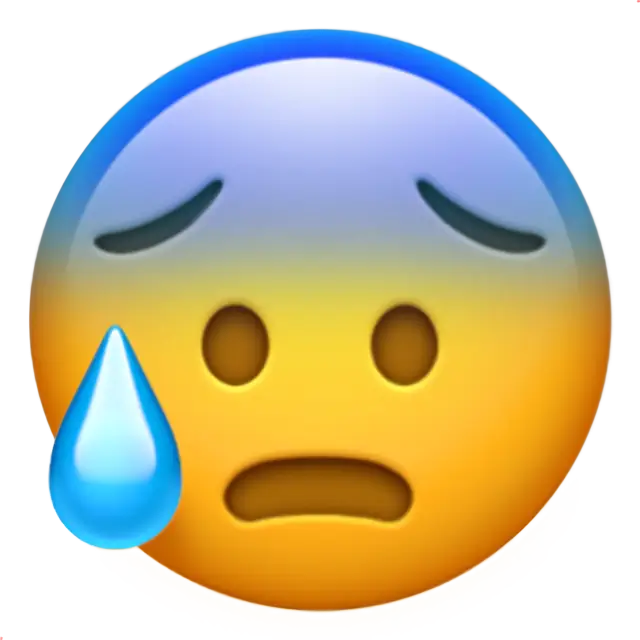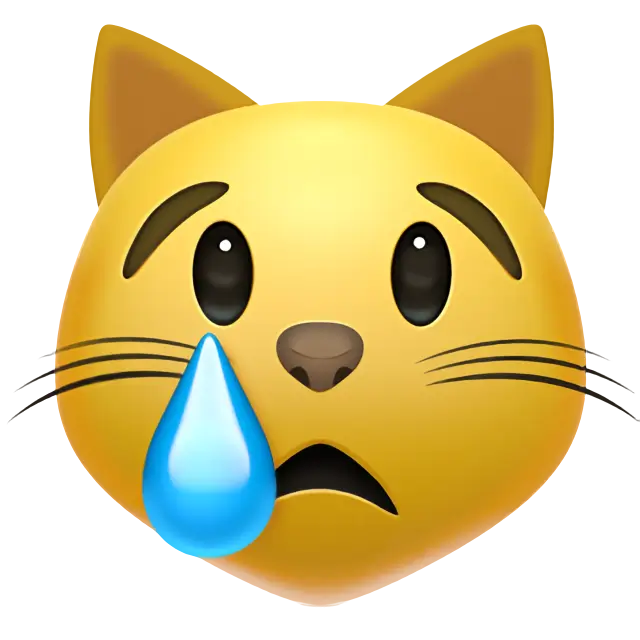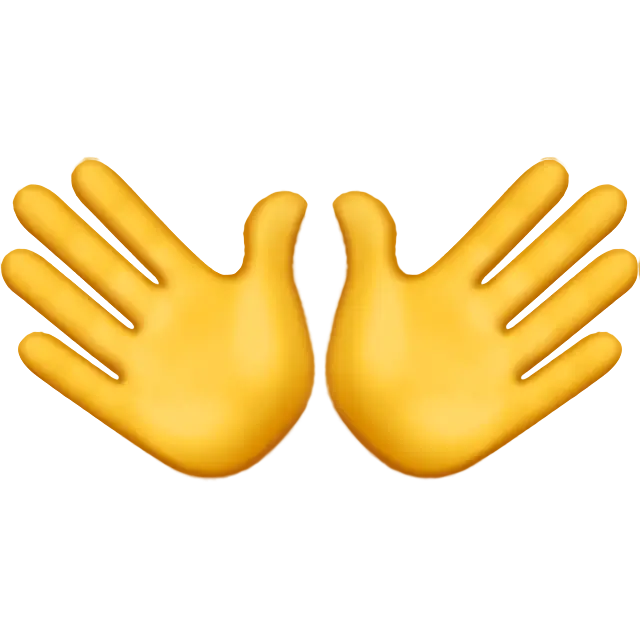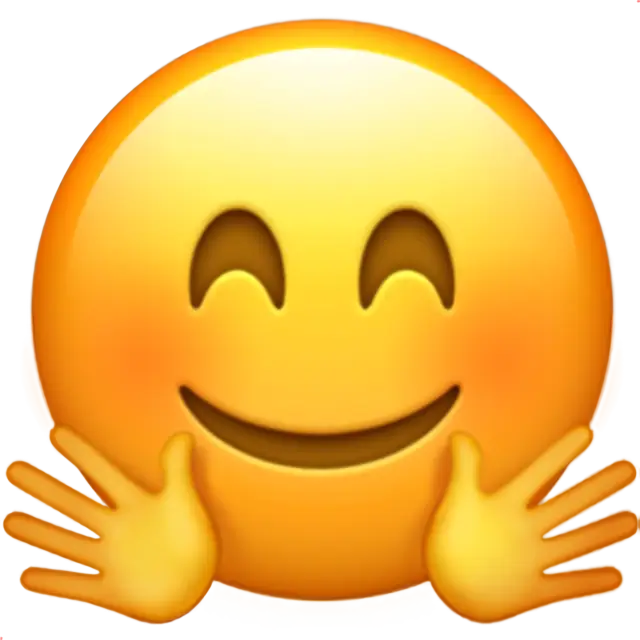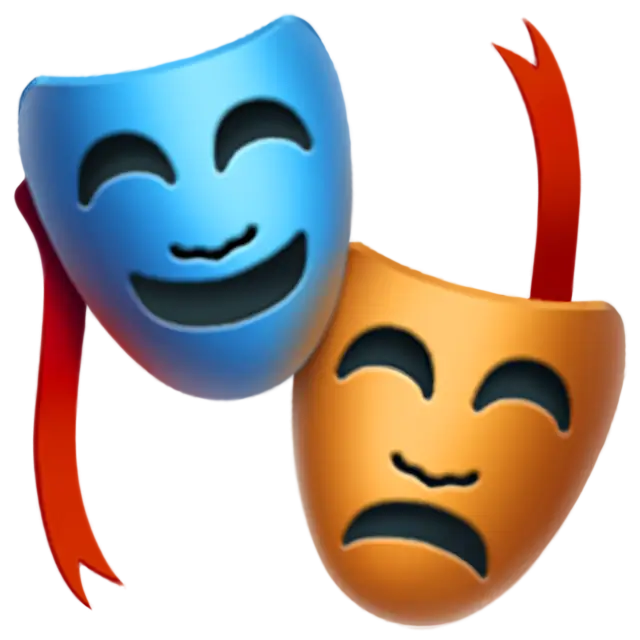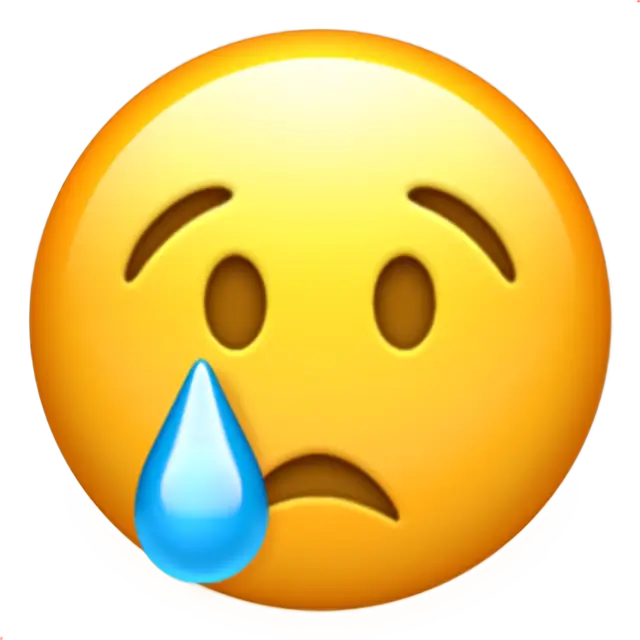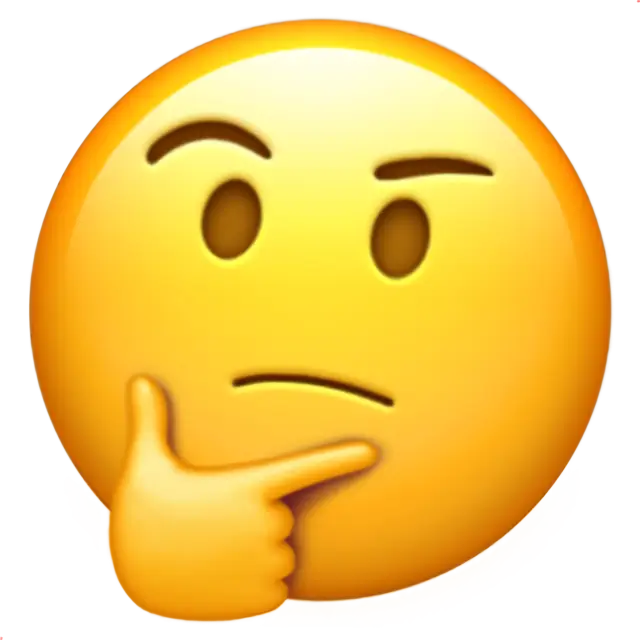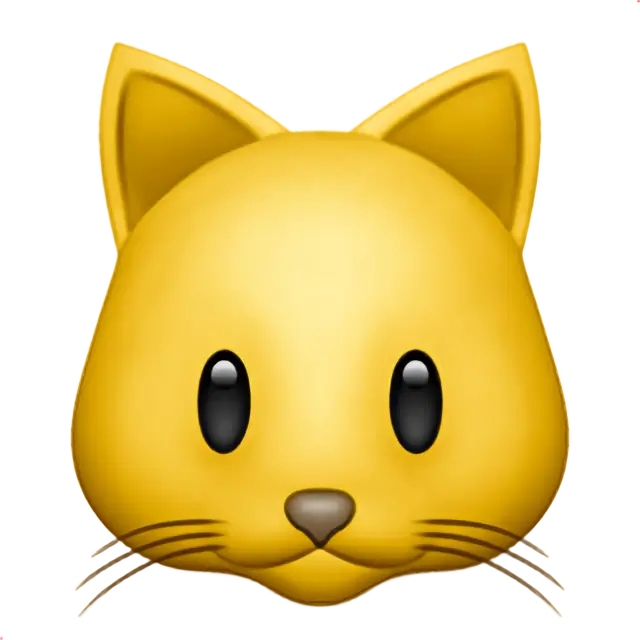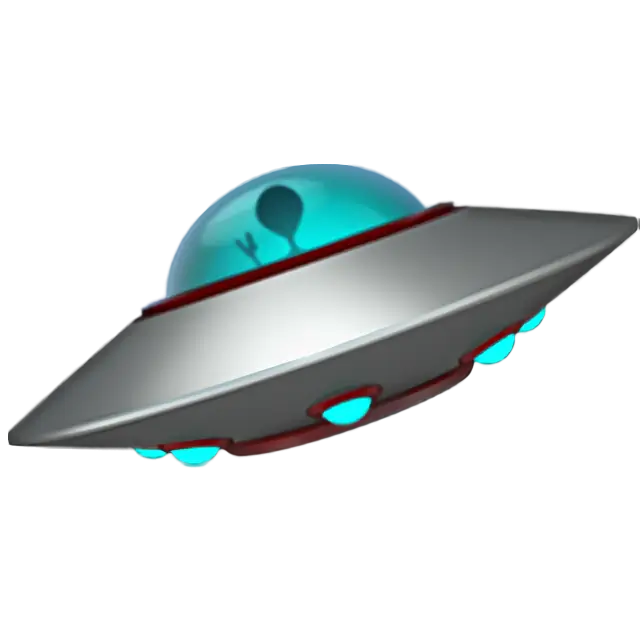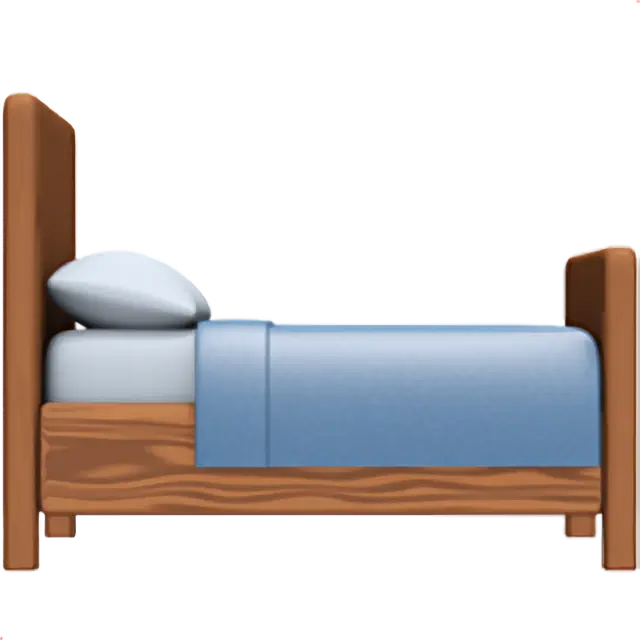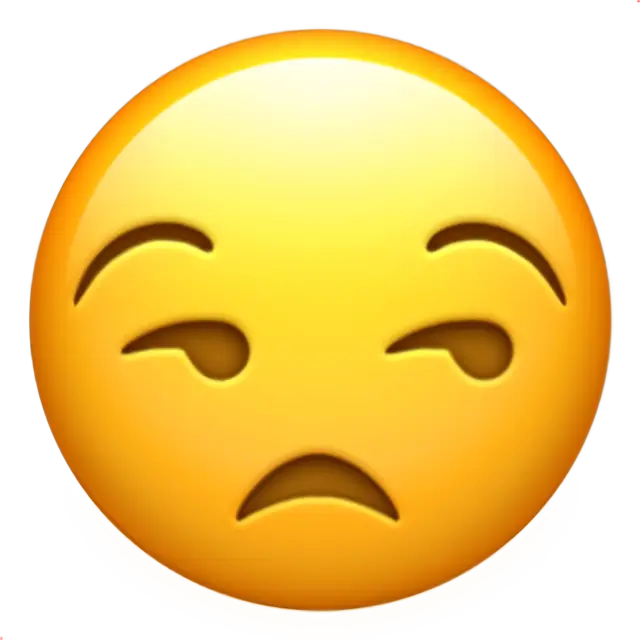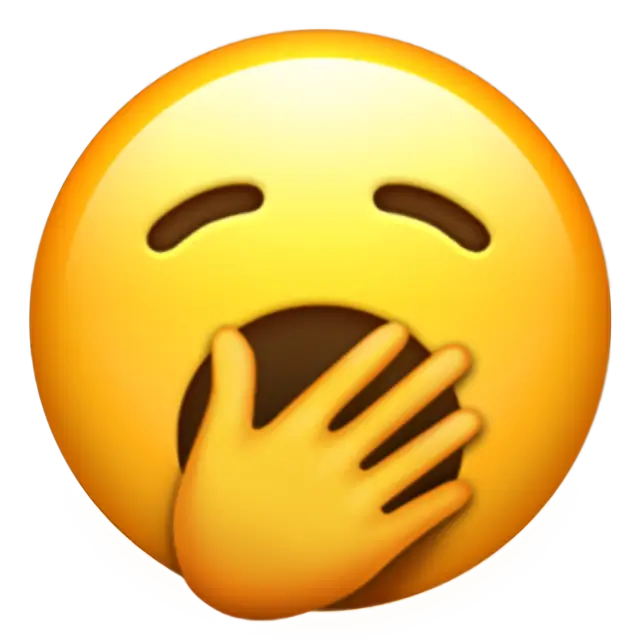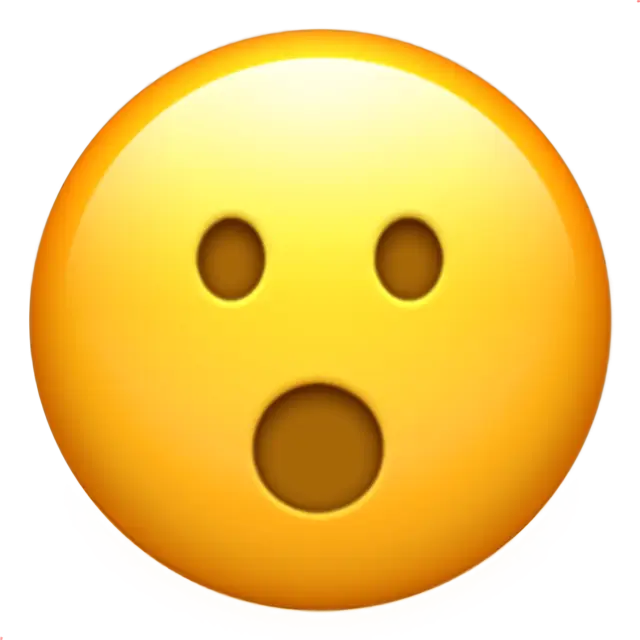Arrow Symbols
Right Arrows
Left Arrows
Up Arrows
Down Arrows
Left Right Arrows
Up Down Arrows
Diagonal Arrows
Heavy Arrows
Heavy Compressed Arrows
Curved Arrows
Shadowed Arrows
Arrow to/from Bar
Navigation Arrows
Hand Pointing Index
90 Degree Arrows
Circle Circular Arrows
Circled Arrows
Ribbon Arrows
Paired Twin Two Arrows
Triple Three Arrows
Keyboard Arrows
Tab Key
Bow and Arrows
Waved Arrows
Harpoon Arrows
Stroked Arrows
Double Head Arrows
Miscellaneous Arrows
Arrows Within Triangle Arrowhead
Arrow Heads
Arrow Shafts
Fedex Logo Arrow
Right Arrows
-
Rightwards Arrow→
-
Right-Pointing Double Angle Quotation Mark»
-
Heavy Wide-Headed Rightwards Arrow➔
-
Black Rightwards Arrowhead➤
-
Heavy Round-Tipped Rightwards Arrow➜
-
Heavy Right-Pointing Angle Quotation Mark Ornament❯
-
Heavy Triangle-Headed Rightwards Arrow➞
-
White-Feathered Rightwards Arrow➳
-
Play Button

-
Right Arrow

-
Rightwards Arrow with Small Equilateral Arrowhead🠒
-
Long Rightwards Arrow⟶
-
Greater-Than Sign>
-
Single Right-Pointing Angle Quotation Mark›
-
Rightwards Arrow with Equilateral Arrowhead🠖
-
White Right Pointing Index☞
-
Heavy Black Curved Downwards and Rightwards Arrow➥
-
Canadian Syllabics Poᐳ
-
Combining Right Arrow Above⃗
-
Canadian Syllabics Oᐅ
-
Three-D Top-Lighted Rightwards Arrowhead➢
-
Black Right Pointing Index☛
-
Rightwards Double Arrow⇒
-
Triangle-Headed Rightwards Arrow➝
-
Rightwards White Arrow⇨
-
Heavy Right-Pointing Angle Bracket Ornament❱
-
Three-D Bottom-Lighted Rightwards Arrowhead➣
-
Heavy Dashed Triangle-Headed Rightwards Arrow➠
-
Left-Shaded White Rightwards Arrow➪
-
Right-Shaded White Rightwards Arrow➩
-
Heavy Rightwards Arrow➙
-
Dashed Triangle-Headed Rightwards Arrow➟
-
Heavy Lower Right-Shadowed White Rightwards Arrow➭
-
Heavy Black Curved Upwards and Rightwards Arrow➦
-
Modifier Letter Right Arrowhead˃
-
Long Rightwards Double Arrow⟹
-
Rightwards Arrow with Loop↬
-
Rightwards Dashed Arrow⇢
-
Rightwards Wave Arrow↝
-
Squat Black Rightwards Arrow➧
-
Teardrop-Barbed Rightwards Arrow➺
-
Rightwards Two Headed Arrow↠
-
Rightwards Squiggle Arrow⇝
-
Heavy Black-Feathered Rightwards Arrow➸
-
Heavy Concave-Pointed Black Rightwards Arrow➨
-
Heavy Wedge-Tailed Rightwards Arrow➽
-
Drafting Point Rightwards Arrow➛
-
Heavy Teardrop-Shanked Rightwards Arrow➻
-
Notched Upper Right-Shadowed White Rightwards Arrow➱
-
Combining Clockwise Arrow Above⃕
-
Wedge-Tailed Rightwards Arrow➼
-
Modifier Letter Low Right Arrowhead˲
-
Black-Feathered Rightwards Arrow➵
-
Three Rightwards Arrows⇶
-
Back-Tilted Shadowed White Rightwards Arrow➫
-
Circled Heavy White Rightwards Arrow➲
-
Rightwards Arrow from Bar↦
-
Rightwards Open-Headed Arrow⇾
-
Rightwards Harpoon with Barb Upwards⇀
-
Rightwards Paired Arrows⇉
-
Heavy Upper Right-Shadowed White Rightwards Arrow➮
-
Rightwards Arrow with Stroke↛
-
Rightwards Arrow To Bar⇥
-
Open-Outlined Rightwards Arrow➾
-
Notched Lower Right-Shadowed White Rightwards Arrow➯
-
Front-Tilted Shadowed White Rightwards Arrow➬
-
Long Rightwards Squiggle Arrow⟿
-
Rightwards Harpoon with Barb Downwards⇁
-
Wave Arrow Pointing Directly Right⤳
-
Rightwards Arrow with Tail↣
-
Long Rightwards Arrow from Bar⟼
-
Right Arrow with Circled Plus⟴
-
Rightwards Arrow with Dotted Stem⤑
-
Canadian Syllabics Carrier Iᐉ
-
Right Arrow with Small Circle⇴
-
Rightwards Arrow with Vertical Stroke⇸
-
Rightwards Triple Dash Arrow⤏
-
Equals Sign Above Rightwards Arrow⥱
-
Canadian Syllabics Carrier Weᗒ
-
Long Rightwards Double Arrow from Bar⟾
-
Rightwards Arrow To Black Diamond⤞
-
Rightwards Harpoon with Barb Up Above Rightwards Harpoon with Barb Down⥤
-
Apl Functional Symbol Quad Rightwards Arrow⍈
-
Rightwards Arrow from Bar To Black Diamond⤠
-
Rightwards Triple Arrow⇛
-
Rightwards White Arrow from Wall⇰
-
Rightwards Double Arrow with Stroke⇏
-
Rightwards Arrow with Double Vertical Stroke⇻
-
Rightwards Double Dash Arrow⤍
-
Rightwards Two-Headed Arrow with Tail⤖
-
Rightwards Harpoon with Barb Up Above Long Dash⥬
-
Rightwards Two-Headed Arrow from Bar⤅
-
Rightwards Double Arrow-Tail⤜
-
Rightwards Two-Headed Arrow with Tail with Vertical Stroke⤗
-
Rightwards Harpoon with Barb Up To Bar⥓
-
Right Double Arrow with Rounded Head⥰
-
Rightwards Arrow with Tail with Vertical Stroke⤔
-
Rightwards Two-Headed Arrow with Double Vertical Stroke⤁
-
Rightwards Harpoon with Barb Down To Bar⥗
-
Rightwards Double Arrow from Bar⤇
-
Rightwards Arrow Through X⥇
-
Rightwards Harpoon with Barb Down from Bar⥟
-
Apl Functional Symbol Quad Greater-Than⍄
-
Rightwards Two-Headed Triple Dash Arrow⤐
-
Rightwards Two-Headed Arrow with Tail with Double Vertical Stroke⤘
-
Rightwards Arrow with Tail with Double Vertical Stroke⤕
-
Tilde Operator Above Rightwards Arrow⥲
-
Rightwards Arrow-Tail⤚
-
Rightwards Harpoon with Barb Down Below Long Dash⥭
-
Rightwards Arrow with Plus Below⥅
-
Rightwards Double Arrow with Vertical Stroke⤃
-
Rightwards Arrow Above Almost Equal To⥵
-
Greater-Than Above Rightwards Arrow⥸
-
Rightwards Harpoon with Barb Up from Bar⥛
-
Apl Functional Symbol Rightwards Vane⍆
-
Rightwards Two-Headed Arrow with Vertical Stroke⤀
-
Rightwards Arrow Above Tilde Operator⥴
-
Subset Above Rightwards Arrow⥹
Left Arrows
-
Left-Pointing Double Angle Quotation Mark«
-
Leftwards Arrow←
-
Leftwards Arrow with Equilateral Arrowhead🠔
-
Heavy Left-Pointing Angle Quotation Mark Ornament❮
-
Less-Than Sign<
-
Left Arrow

-
Single Left-Pointing Angle Quotation Mark‹
-
Black Left Pointing Index☚
-
Reverse Button

-
Leftwards White Arrow⇦
-
Heavy Left-Pointing Angle Bracket Ornament❰
-
Long Leftwards Arrow⟵
-
Canadian Syllabics Aᐊ
-
Leftwards Arrow with Small Equilateral Arrowhead🠐
-
Modifier Letter Left Arrowhead˂
-
Leftwards Double Arrow⇐
-
Leftwards Double Arrow with Stroke⇍
-
Leftwards Arrow with Loop↫
-
Modifier Letter Low Left Arrowhead˱
-
Combining Left Arrow Above⃖
-
Canadian Syllabics Paᐸ
-
Leftwards Harpoon with Barb Upwards↼
-
Leftwards Squiggle Arrow⇜
-
Leftwards Arrow with Tail↢
-
Long Leftwards Double Arrow⟸
-
Leftwards Arrow from Bar↤
-
Leftwards Arrow with Stroke↚
-
Leftwards Arrow To Bar⇤
-
Leftwards Wave Arrow↜
-
Leftwards Two Headed Arrow↞
-
Canadian Syllabics Pᑉ
-
Leftwards Triple Arrow⇚
-
Leftwards Dashed Arrow⇠
-
Long Leftwards Arrow from Bar⟻
-
Leftwards Harpoon with Barb Downwards↽
-
Leftwards Open-Headed Arrow⇽
-
Leftwards Arrow To Black Diamond⤝
-
Leftwards Paired Arrows⇇
-
Leftwards Harpoon with Barb Down To Bar⥖
-
Leftwards Harpoon with Barb Up To Bar⥒
-
Canadian Syllabics Carrier Waᗕ
-
Leftwards Harpoon with Barb Up Above Long Dash⥪
-
Leftwards Arrow Through Subset⥺
-
Leftwards Double Arrow-Tail⤛
-
Leftwards Harpoon with Barb Down Below Long Dash⥫
-
Leftwards Double Arrow from Bar⤆
-
Apl Functional Symbol Quad Leftwards Arrow⍇
-
Apl Functional Symbol Quad Less-Than⍃
-
Apl Functional Symbol Leftwards Vane⍅
-
Less-Than Above Leftwards Arrow⥶
-
Leftwards Arrow Through Less-Than⥷
-
Leftwards Arrow-Tail⤙
-
Leftwards Double Dash Arrow⤌
-
Leftwards Arrow from Bar To Black Diamond⤟
-
Leftwards Arrow with Vertical Stroke⇷
-
Leftwards Triple Dash Arrow⤎
-
Leftwards Harpoon with Barb Down from Bar⥞
-
Long Leftwards Double Arrow from Bar⟽
-
Leftwards Harpoon with Barb Up from Bar⥚
-
Leftwards Arrow with Double Vertical Stroke⇺
-
Leftwards Arrow with Plus Below⥆
-
Leftwards Harpoon with Barb Up Above Leftwards Harpoon with Barb Down⥢
-
Leftwards Arrow Above Tilde Operator⥳
-
Leftwards Double Arrow with Vertical Stroke⤂
Up Arrows
-
Black Up-Pointing Triangle▲
-
Upwards Arrow↑
-
Index Pointing Up

-
Upwards Arrow with Equilateral Arrowhead🠕
-
Up Arrow

-
Circumflex Accent^
-
Upwards White Arrow⇧
-
Modifier Letter Circumflex Accentˆ
-
Combining Inverted Brevȇ
-
Runic Letter Calcᛣ
-
Upwards White Arrow from Bar⇪
-
Upwards Arrow To Bar⤒
-
Upwards Two Headed Arrow↟
-
Upwards Double Arrow⇑
-
Upwards Dashed Arrow⇡
-
Modifier Letter Up Arrowhead˄
-
Combining Circumflex Accent Below̭
-
Canadian Syllabics Iᐃ
-
Upwards Arrow with Small Equilateral Arrowhead🠑
-
Upwards Arrow with Double Stroke⇞
-
Upwards Paired Arrows⇈
-
Modifier Letter Low Up Arrowhead˰
-
Upwards Arrow from Bar↥
-
Canadian Syllabics Piᐱ
-
Upwards Two-Headed Arrow from Small Circle⥉
-
Upwards Harpoon with Barb Leftwards↿
-
Upwards Triple Arrow⤊
-
Upwards Harpoon with Barb Rightwards↾
-
Upwards White Arrow On Pedestal with Vertical Bar⇭
-
Upwards Quadruple Arrow⟰
-
Apl Functional Symbol Upwards Vane⍏
-
Upwards White Double Arrow⇮
-
Canadian Syllabics Glottal Stopᐞ
-
Upwards White Arrow On Pedestal⇫
-
Upwards Harpoon with Barb Left from Bar⥠
-
Apl Functional Symbol Quad Up Caret⍓
-
Upwards Harpoon with Barb Left Beside Upwards Harpoon with Barb Right⥣
-
Upwards White Arrow On Pedestal with Horizontal Bar⇬
-
Upwards White Double Arrow On Pedestal⇯
-
Apl Functional Symbol Quad Delta⍍
-
Canadian Syllabics Carrier Woᗑ
-
Apl Functional Symbol Quad Upwards Arrow⍐
-
Upwards Harpoon with Barb Left To Bar⥘
-
Upwards Arrow with Horizontal Stroke⤉
-
Upwards Harpoon with Barb Right from Bar⥜
-
Upwards Harpoon with Barb Right To Bar⥔
Down Arrows
-
Downwards Arrow from Bar↧
-
Black Down-Pointing Triangle▼
-
Downwards Arrow↓
-
Down Arrow

-
Downwards Arrow with Equilateral Arrowhead🠗
-
Caronˇ
-
White Down Pointing Index☟
-
Combining Caron Below̬
-
Downwards White Arrow⇩
-
Modifier Letter Down Arrowhead˅
-
Downwards Arrow with Small Equilateral Arrowhead🠓
-
Canadian Syllabics Peᐯ
-
Downwards Two Headed Arrow↡
-
Modifier Letter Voicingˬ
-
Downwards Double Arrow⇓
-
Canadian Syllabics Eᐁ
-
Downwards Dashed Arrow⇣
-
Downwards Arrow To Bar⤓
-
Downwards Paired Arrows⇊
-
Downwards Arrow with Double Stroke⇟
-
Downwards Triple Arrow⤋
-
Downwards Quadruple Arrow⟱
-
Downwards Harpoon with Barb Left Beside Downwards Harpoon with Barb Right⥥
-
Canadian Syllabics Carrier Wuᗐ
-
Apl Functional Symbol Quad Downwards Arrow⍗
-
Downwards Harpoon with Barb Leftwards⇃
-
Downwards Harpoon with Barb Right from Bar⥝
-
Downwards Harpoon with Barb Rightwards⇂
-
Downwards Harpoon with Barb Left To Bar⥙
-
Apl Functional Symbol Quad Down Caret⍌
-
Downwards Harpoon with Barb Left from Bar⥡
-
Apl Functional Symbol Downwards Vane⍖
-
Downwards Harpoon with Barb Right To Bar⥕
-
Downwards Arrow with Horizontal Stroke⤈
-
Apl Functional Symbol Quad Del⍔
Left Right Arrows
-
Left-Right Arrow

-
Rightwards Arrow Over Leftwards Arrow⇄
-
Leftwards Arrow Over Rightwards Arrow⇆
-
Left Right Double Arrow⇔
-
Long Left Right Arrow⟷
-
Rightwards Harpoon Over Leftwards Harpoon⇌
-
Left Right Black Arrow⬌
-
Left Right Wave Arrow↭
-
Leftwards Harpoon Over Rightwards Harpoon⇋
-
Leftwards Arrow To Bar Over Rightwards Arrow To Bar↹
-
Leftwards Arrow Above Short Rightwards Arrow⥃
-
Left Right White Arrow⬄
-
Rightwards Arrow Above Short Leftwards Arrow⥂
-
Left Right Open-Headed Arrow⇿
-
Left Right Arrow with Stroke↮
-
Left Right Arrow Through Small Circle⥈
-
Left Barb Up Right Barb Down Harpoon⥊
-
Left Barb Down Right Barb Up Harpoon⥋
-
Left Right Arrow with Double Vertical Stroke⇼
-
Short Rightwards Arrow Above Leftwards Arrow⥄
-
Left Barb Up Right Barb Up Harpoon⥎
-
Leftwards Harpoon with Barb Up Above Rightwards Harpoon with Barb Up⥦
-
Leftwards Harpoon with Barb Down Above Rightwards Harpoon with Barb Down⥧
-
Left Right Double Arrow with Vertical Stroke⤄
-
Rightwards Harpoon with Barb Up Above Leftwards Harpoon with Barb Up⥨
-
Left Right Arrow with Vertical Stroke⇹
-
Left Barb Down Right Barb Down Harpoon⥐
-
Rightwards Harpoon with Barb Down Above Leftwards Harpoon with Barb Down⥩
Up Down Arrows
-
Up-Down Arrow

-
Upwards Arrow Leftwards of Downwards Arrow⇅
-
Up Down Arrow with Base↨
-
Up Down Black Arrow⬍
-
Up Down Double Arrow⇕
-
Downwards Arrow Leftwards of Upwards Arrow⇵
-
Upwards Harpoon with Barb Left Beside Downwards Harpoon with Barb Right⥮
-
Up Down White Arrow⇳
-
Downwards Harpoon with Barb Left Beside Upwards Harpoon with Barb Right⥯
-
Up Barb Right Down Barb Left Harpoon⥌
-
Up Barb Right Down Barb Right Harpoon⥏
-
Up Barb Left Down Barb Right Harpoon⥍
-
Up Barb Left Down Barb Left Harpoon⥑
Diagonal Arrows
-
Up-Right Arrow

-
Down-Right Arrow

-
Up-Left Arrow

-
Black-Feathered North East Arrow➶
-
North East Black Arrow⬈
-
Heavy South East Arrow➘
-
Down-Left Arrow

-
North West Arrow To Corner⇱
-
South East Black Arrow⬊
-
Heavy North East Arrow➚
-
Heavy Black-Feathered North East Arrow➹
-
South West Black Arrow⬋
-
Black-Feathered South East Arrow➴
-
South East Arrow To Corner⇲
-
North East White Arrow⬀
-
North West Arrow Crossing North East Arrow⤲
-
North East Double Arrow⇗
-
Heavy Black-Feathered South East Arrow➷
-
North West Double Arrow⇖
-
North East Arrow Crossing North West Arrow⤱
-
North West Arrow and North East Arrow⤧
-
North West Black Arrow⬉
-
North West and South East Arrow⤡
-
South East Double Arrow⇘
-
North East and South West Arrow⤢
-
North East Arrow Crossing South East Arrow⤮
-
South West White Arrow⬃
-
South East Arrow and South West Arrow⤩
-
South East White Arrow⬂
-
North West White Arrow⬁
-
South West Arrow with Hook⤦
-
South West Arrow and North West Arrow⤪
-
South West Double Arrow⇙
-
North East Arrow with Hook⤤
-
North West Arrow with Hook⤣
-
South East Arrow with Hook⤥
-
Falling Diagonal Crossing North East Arrow⤯
-
North East Arrow and South East Arrow⤨
-
Rising Diagonal Crossing South East Arrow⤰
-
South East Arrow Crossing North East Arrow⤭
Heavy Arrows
-
Heavy Round-Tipped Rightwards Arrow➜
-
Upwards Heavy Arrow🡅
-
Heavy Right-Pointing Angle Bracket Ornament❱
-
Wide-Headed Leftwards Heavy Barb Arrow🡸
-
Wide-Headed Rightwards Heavy Barb Arrow🡺
-
Wide-Headed Downwards Heavy Barb Arrow🡻
-
Rightwards Heavy Arrow🡆
-
Downwards Heavy Arrow🡇
-
Heavy Left-Pointing Angle Bracket Ornament❰
-
Leftwards Heavy Arrow🡄
-
Heavy Concave-Pointed Black Rightwards Arrow➨
-
Heavy Wedge-Tailed Rightwards Arrow➽
-
Wide-Headed Upwards Heavy Barb Arrow🡹
-
Wide-Headed Rightwards Very Heavy Barb Arrow🢂
-
Wide-Headed Leftwards Very Heavy Barb Arrow🢀
-
Wide-Headed North East Heavy Barb Arrow🡽
-
Wide-Headed Upwards Very Heavy Barb Arrow🢁
-
Wide-Headed Downwards Very Heavy Barb Arrow🢃
-
Wide-Headed North East Very Heavy Barb Arrow🢅
-
Wide-Headed South East Very Heavy Barb Arrow🢆
-
Downwards Squared Arrow🠻
-
Rightwards Squared Arrow🠺
-
Wide-Headed South West Heavy Barb Arrow🡿
-
Wide-Headed South East Heavy Barb Arrow🡾
-
Wide-Headed South West Very Heavy Barb Arrow🢇
Heavy Compressed Arrows
Curved Arrows
-
Heavy Black Curved Downwards and Rightwards Arrow➥
-
Heavy Black Curved Upwards and Rightwards Arrow➦
-
Black Curved Rightwards and Downwards Arrow⮯
-
Black Curved Downwards and Rightwards Arrow⮩
-
Black Curved Downwards and Leftwards Arrow⮨
-
Black Curved Rightwards and Upwards Arrow⮭
-
Black Curved Leftwards and Downwards Arrow⮮
-
Black Curved Upwards and Leftwards Arrow⮪
-
Black Curved Leftwards and Upwards Arrow⮬
-
Black Curved Upwards and Rightwards Arrow⮫
Shadowed Arrows
-
Left-Shaded White Rightwards Arrow➪
-
Right-Shaded White Rightwards Arrow➩
-
Heavy Lower Right-Shadowed White Rightwards Arrow➭
-
Notched Upper Right-Shadowed White Rightwards Arrow➱
-
Back-Tilted Shadowed White Rightwards Arrow➫
-
Heavy Upper Right-Shadowed White Rightwards Arrow➮
-
Notched Lower Right-Shadowed White Rightwards Arrow➯
-
Front-Tilted Shadowed White Rightwards Arrow➬
-
Leftwards Back-Tilted Shadowed White Arrow🢨
-
Rightwards Back-Tilted Shadowed White Arrow🢩
-
Rightwards Right-Shaded White Arrow🢥
-
Leftwards Bottom-Shaded White Arrow🢠
-
Rightwards Top Shaded White Arrow🢣
-
Leftwards Left-Shaded White Arrow🢤
-
Rightwards Front-Tilted Shadowed White Arrow🢫
-
Rightwards Bottom Shaded White Arrow🢡
-
Leftwards Right-Shaded White Arrow🢦
-
Rightwards Left-Shaded White Arrow🢧
-
Leftwards Top Shaded White Arrow🢢
-
Leftwards Front-Tilted Shadowed White Arrow🢪
Arrow to/from Bar
-
Downwards Arrow from Bar↧
-
Upwards Arrow To Bar⤒
-
Rightwards Arrow from Bar↦
-
North West Arrow To Corner⇱
-
Up Down Arrow with Base↨
-
Rightwards Arrow To Bar⇥
-
Downwards Arrow To Bar⤓
-
Long Rightwards Arrow from Bar⟼
-
Downwards Triangle-Headed Arrow To Bar⭳
-
Upwards Arrow from Bar↥
-
South East Arrow To Corner⇲
-
North East Triangle-Headed Arrow To Bar⭷
-
Rightwards Arrow To Black Diamond⤞
-
South East Triangle-Headed Arrow To Bar⭸
-
Leftwards Arrow from Bar↤
-
Leftwards Arrow To Bar⇤
-
Rightwards Arrow from Bar To Black Diamond⤠
-
Rightwards Triangle-Headed Arrow To Bar⭲
-
Long Leftwards Arrow from Bar⟻
-
Leftwards Arrow To Black Diamond⤝
-
North West Arrow To Long Bar↸
-
Rightwards Two-Headed Arrow from Bar⤅
-
Upwards Triangle-Headed Arrow To Bar⭱
-
North West Triangle-Headed Arrow To Bar⭶
-
Leftwards Two-Headed Arrow from Bar⬶
-
South West Triangle-Headed Arrow To Bar⭹
-
Leftwards Triangle-Headed Arrow To Bar⭰
-
Leftwards Arrow from Bar To Black Diamond⤟
Navigation Arrows
-
Wide-Headed Rightwards Barb Arrow🡪
-
Wide-Headed Leftwards Heavy Barb Arrow🡸
-
Wide-Headed Rightwards Heavy Barb Arrow🡺
-
Wide-Headed North East Light Barb Arrow🡥
-
Wide-Headed Downwards Heavy Barb Arrow🡻
-
Wide-Headed Upwards Heavy Barb Arrow🡹
-
Wide-Headed Rightwards Light Barb Arrow🡢
-
Wide-Headed Rightwards Very Heavy Barb Arrow🢂
-
Wide-Headed Leftwards Very Heavy Barb Arrow🢀
-
Wide-Headed North East Barb Arrow🡭
-
Wide-Headed North East Heavy Barb Arrow🡽
-
Wide-Headed Upwards Very Heavy Barb Arrow🢁
-
Wide-Headed Downwards Very Heavy Barb Arrow🢃
-
Wide-Headed North East Very Heavy Barb Arrow🢅
-
Wide-Headed Downwards Light Barb Arrow🡣
-
Wide-Headed North East Medium Barb Arrow🡵
-
Wide-Headed South East Light Barb Arrow🡦
-
Wide-Headed South East Very Heavy Barb Arrow🢆
-
Wide-Headed Rightwards Medium Barb Arrow🡲
-
Wide-Headed Upwards Light Barb Arrow🡡
-
Wide-Headed South West Heavy Barb Arrow🡿
-
Wide-Headed South East Heavy Barb Arrow🡾
-
Wide-Headed South West Very Heavy Barb Arrow🢇
-
Wide-Headed Upwards Medium Barb Arrow🡱
-
Wide-Headed South East Barb Arrow🡮
-
Wide-Headed Leftwards Medium Barb Arrow🡰
-
Wide-Headed Downwards Medium Barb Arrow🡳
-
Wide-Headed North West Very Heavy Barb Arrow🢄
-
Wide-Headed South West Light Barb Arrow🡧
-
Wide-Headed Downwards Barb Arrow🡫
-
Wide-Headed North West Heavy Barb Arrow🡼
-
Wide-Headed North West Barb Arrow🡬
-
Wide-Headed Leftwards Light Barb Arrow🡠
-
Wide-Headed Upwards Barb Arrow🡩
-
Wide-Headed North West Light Barb Arrow🡤
-
Wide-Headed South East Medium Barb Arrow🡶
-
Wide-Headed Leftwards Barb Arrow🡨
-
Wide-Headed North West Medium Barb Arrow🡴
-
Wide-Headed South West Barb Arrow🡯
-
Wide-Headed South West Medium Barb Arrow🡷
Hand Pointing Index
90 Degree Arrows
Circle Circular Arrows
-
Clockwise Open Circle Arrow↻
-
Clockwise Open Circle Arrow↻
-
Anticlockwise Open Circle Arrow↺
-
Anticlockwise Open Circle Arrow↺
-
Right Arrow Curving Down

-
Counterclockwise Arrows Button

-
Clockwise Right and Left Semicircle Arrows🗘
-
Arrow Pointing Downwards Then Curving Rightwards⤷
-
Repeat Button

-
Combining Clockwise Arrow Above⃕
-
Right Arrow Curving Left

-
Clockwise Triangle-Headed Open Circle Arrow⭮
-
Clockwise Gapped Circle Arrow⟳
-
Anticlockwise Gapped Circle Arrow⟲
-
Clockwise Top Semicircle Arrow↷
-
Anticlockwise Triangle-Headed Right U-Shaped Arrow⮌
-
Left Arrow Curving Right

-
Left-Side Arc Anticlockwise Arrow⤹
-
Repeat Single Button

-
Right Arrow Curving Up

-
Clockwise Vertical Arrows

-
Arrow Pointing Downwards Then Curving Leftwards⤶
-
Right-Side Arc Clockwise Arrow⤸
-
Anticlockwise Triangle-Headed Open Circle Arrow⭯
-
Anticlockwise Triangle-Headed Left U-Shaped Arrow⮎
-
Top Arc Anticlockwise Arrow⤺
-
Anticlockwise Closed Circle Arrow⥀
-
Anticlockwise Triangle-Headed Top U-Shaped Arrow⮏
-
Anticlockwise Top Semicircle Arrow↶
-
Four Corner Arrows Circling Anticlockwise⮔
Circled Arrows
Ribbon Arrows
Paired Twin Two Arrows
-
Rightwards Arrow Over Leftwards Arrow⇄
-
Leftwards Arrow Over Rightwards Arrow⇆
-
Upwards Arrow Leftwards of Downwards Arrow⇅
-
Rightwards Paired Arrows⇉
-
Upwards Paired Arrows⇈
-
Downwards Paired Arrows⇊
-
Rightwards Triangle-Headed Arrow Over Leftwards Triangle-Headed Arrow⮂
-
Leftwards Triangle-Headed Arrow Over Rightwards Triangle-Headed Arrow⮀
-
Downwards Arrow Leftwards of Upwards Arrow⇵
-
Downwards Triangle-Headed Arrow Leftwards of Upwards Triangle-Headed Arrow⮃
-
Upwards Triangle-Headed Arrow Leftwards of Downwards Triangle-Headed Arrow⮁
-
Leftwards Paired Arrows⇇
-
Upwards Triangle-Headed Paired Arrows⮅
-
Downwards Triangle-Headed Paired Arrows⮇
-
Leftwards Triangle-Headed Paired Arrows⮄
-
Rightwards Triangle-Headed Paired Arrows⮆
Triple Three Arrows
Keyboard Arrows
Tab Key
Bow and Arrows
Waved Arrows
Harpoon Arrows
-
Rightwards Harpoon Over Leftwards Harpoon⇌
-
Rightwards Harpoon with Barb Upwards⇀
-
Leftwards Harpoon Over Rightwards Harpoon⇋
-
Rightwards Harpoon with Barb Downwards⇁
-
Leftwards Harpoon with Barb Upwards↼
-
Upwards Harpoon with Barb Leftwards↿
-
Rightwards Harpoon with Barb Up Above Rightwards Harpoon with Barb Down⥤
-
Upwards Harpoon with Barb Rightwards↾
-
Downwards Harpoon with Barb Left Beside Downwards Harpoon with Barb Right⥥
-
Upwards Harpoon with Barb Left Beside Downwards Harpoon with Barb Right⥮
-
Leftwards Harpoon with Barb Downwards↽
-
Leftwards Harpoon with Barb Down To Bar⥖
-
Left Barb Up Right Barb Down Harpoon⥊
-
Rightwards Harpoon with Barb Up Above Long Dash⥬
-
Leftwards Harpoon with Barb Up To Bar⥒
-
Rightwards Harpoon with Barb Up To Bar⥓
-
Left Barb Down Right Barb Up Harpoon⥋
-
Rightwards Harpoon with Barb Down To Bar⥗
-
Downwards Harpoon with Barb Left Beside Upwards Harpoon with Barb Right⥯
-
Downwards Harpoon with Barb Leftwards⇃
-
Downwards Harpoon with Barb Right from Bar⥝
-
Leftwards Harpoon with Barb Up Above Long Dash⥪
-
Rightwards Harpoon with Barb Down from Bar⥟
-
Upwards Harpoon with Barb Left from Bar⥠
-
Up Barb Right Down Barb Left Harpoon⥌
-
Upwards Harpoon with Barb Left Beside Upwards Harpoon with Barb Right⥣
-
Downwards Harpoon with Barb Rightwards⇂
-
Up Barb Right Down Barb Right Harpoon⥏
-
Leftwards Harpoon with Barb Down Below Long Dash⥫
-
Rightwards Harpoon with Barb Down Below Long Dash⥭
-
Left Barb Up Right Barb Up Harpoon⥎
-
Leftwards Harpoon with Barb Up Above Rightwards Harpoon with Barb Up⥦
-
Downwards Harpoon with Barb Left To Bar⥙
-
Leftwards Harpoon with Barb Down Above Rightwards Harpoon with Barb Down⥧
-
Rightwards Harpoon with Barb Up from Bar⥛
-
Upwards Harpoon with Barb Left To Bar⥘
-
Rightwards Harpoon with Barb Up Above Leftwards Harpoon with Barb Up⥨
-
Downwards Harpoon with Barb Left from Bar⥡
-
Downwards Harpoon with Barb Right To Bar⥕
-
Left Barb Down Right Barb Down Harpoon⥐
-
Leftwards Harpoon with Barb Down from Bar⥞
-
Up Barb Left Down Barb Right Harpoon⥍
-
Leftwards Harpoon with Barb Up from Bar⥚
-
Upwards Harpoon with Barb Right from Bar⥜
-
Rightwards Harpoon with Barb Down Above Leftwards Harpoon with Barb Down⥩
-
Up Barb Left Down Barb Left Harpoon⥑
-
Upwards Harpoon with Barb Right To Bar⥔
-
Leftwards Harpoon with Barb Up Above Leftwards Harpoon with Barb Down⥢
Stroked Arrows
-
Upwards Arrow with Double Stroke⇞
-
Rightwards Arrow with Vertical Stroke⇸
-
Downwards Arrow with Double Stroke⇟
-
Rightwards Arrow with Double Vertical Stroke⇻
-
Rightwards Two-Headed Arrow with Tail⤖
-
Leftwards Arrow with Tail with Double Vertical Stroke⬺
-
Rightwards Two-Headed Arrow with Tail with Vertical Stroke⤗
-
Left Right Arrow with Double Vertical Stroke⇼
-
Rightwards Arrow with Tail with Vertical Stroke⤔
-
Rightwards Two-Headed Arrow with Double Vertical Stroke⤁
-
Rightwards Two-Headed Arrow with Tail with Double Vertical Stroke⤘
-
Rightwards Arrow with Tail with Double Vertical Stroke⤕
-
Upwards Triangle-Headed Arrow with Double Horizontal Stroke⭻
-
Downwards Triangle-Headed Arrow with Double Horizontal Stroke⭽
-
Rightwards Triangle-Headed Arrow with Double Horizontal Stroke⭼
-
Leftwards Two-Headed Arrow with Vertical Stroke⬴
-
Leftwards Two-Headed Arrow with Tail with Double Vertical Stroke⬽
-
Left Right Arrow with Vertical Stroke⇹
-
Rightwards Two-Headed Arrow with Vertical Stroke⤀
-
Leftwards Two-Headed Arrow with Double Vertical Stroke⬵
-
Upwards Arrow with Horizontal Stroke⤉
-
Leftwards Two-Headed Arrow with Tail⬻
-
Downwards Arrow with Horizontal Stroke⤈
-
Leftwards Arrow with Vertical Stroke⇷
-
Leftwards Arrow with Tail with Vertical Stroke⬹
-
Leftwards Arrow with Double Vertical Stroke⇺
-
Leftwards Triangle-Headed Arrow with Double Horizontal Stroke⭺
-
Leftwards Two-Headed Arrow with Tail with Vertical Stroke⬼
Double Head Arrows
-
Rightwards Two Headed Arrow↠
-
Downwards Two Headed Arrow↡
-
Upwards Two Headed Arrow↟
-
Leftwards Two Headed Arrow↞
-
Rightwards Two-Headed Arrow with Tringle Arrowheads⯮
-
Leftwards Two-Headed Arrow with Tringle Arrowheads⯬
-
Upwards Two-Headed Arrow with Tringle Arrowheads⯭
-
Downwards Two-Headed Arrow with Tringle Arrowheads⯯
Miscellaneous Arrows
Arrows Within Triangle Arrowhead
Arrow Heads
-
Black Rightwards Arrowhead➤
-
Black Rightwards Arrowhead➤
-
Black Up-Pointing Triangle▲
-
Play Button

-
Three-D Top-Lighted Rightwards Arrowhead➢
-
Up Arrowhead⌃
-
Black Rightwards Equilateral Arrowhead⮞
-
Three-D Bottom-Lighted Rightwards Arrowhead➣
-
Down Arrowhead⌄
-
Black Leftwards Equilateral Arrowhead⮜
-
Rightwards Triangle Arrowhead🢒
-
Black Downwards Equilateral Arrowhead⮟
-
Three-D Top-Lighted Rightwards Equilateral Arrowhead⮚
-
Downwards Triangle Arrowhead🢓
-
Black Upwards Equilateral Arrowhead⮝
-
Three-D Top-Lighted Leftwards Equilateral Arrowhead⮘
-
Three-D Left-Lighted Downwards Equilateral Arrowhead⮛
-
Upwards Triangle Arrowhead🢑
-
Three-D Right-Lighted Upwards Equilateral Arrowhead⮙
-
Leftwards Triangle Arrowhead🢐
Arrow Shafts
-
Black Square■
-
White Square□
-
Square with Horizontal Fill▤
-
Square with Orthogonal Crosshatch Fill▦
-
Squared Square⧈
-
Square with Upper Right To Lower Left Fill▨
-
Square with Upper Left To Lower Right Fill▧
-
Heavy Arrow Shaft Width One🢜
-
Heavy Arrow Shaft Width Two Thirds🢝
-
White Arrow Shaft Width Two Thirds🢭
-
Heavy White Square🞑
-
Very Heavy White Square🞒
-
Extremely Heavy White Square🞓
-
Heavy Arrow Shaft Width One Half🢞
-
Heavy Arrow Shaft Width One Third🢟
-
White Arrow Shaft Width One🢬
Fedex Logo Arrow
Tired of your nickname in games or social media not getting attention? Generate a unique nickname for yourself!
Arrow Symbols meanings
Arrows in Unicode
There are more than 600 arrows in Unicode. They have different functions and play different roles. They can be used to indicate directions 🡲 , to define logical flows ⇏ or for visual reference of arrow-keys → .
Arrow appereance can be absolutly different: arrows can be wavy ↝ , zigzag ↯ , heavy 🡇 , different directed ⥄ , circle ⭮ , double-headed ⟷ , feathered ➶ or ribbon-like ⮵ .
Mostly there are horizontal arrows encoded in Unicode: 🢠 to the left and to the right 🢡 . However, there're some kinds of arrows in Unicode to index other directions: upwards 🠕 and downwrads 🠗 .
All simple single-headed or double-headed arrows can be implemented by different character encodingsare of 8 directions: 2 horizontal, 2 vertical and 4 diagonal.
In 1991 the first version of Unicode 1.0 contained 130 arrows.
The base arrows are placed in Arrows2190–21FF section.
Other arrows occupies next sections of Unicode as well:
Miscellaneous Symbols2600–26FF
Miscellaneous Mathematical Symbols-A27C0–27EF
Supplemental Arrows-A27F0–27FF
Supplemental Arrows-B2900–297F
Miscellaneous Mathematical Symbols-B2980–29FF
Miscellaneous Symbols and Arrows2B00–2BFF
Miscellaneous Mathematical Symbols-B2980–29FF
Supplemental Arrows-C1F800–1F8FF
Supplemental Mathematical Operators2A00–2AFF
Combining Diacritical Marks0300–036F
Combining Diacritical Marks Extended1AB0–1AFF
Combining Diacritical Marks for Symbols20D0–20FF
Halfwidth and Fullwidth FormsFF00–FFEF
Miscellaneous Symbols and Pictographs1F300–1F5FF
Miscellaneous Technical2300–23FF
Modifier Tone LettersA700–A71F
Spacing Modifier Letters02B0–02FF
Meaning of Arrow Symbol
If you are intrested in the meaning of any arrow, you should mouse over a symbol to see its name. Also you can move to the page dedicated to that symbol. Arrows can indicate force directions in Physics, they can be used to point directions in public places or as Maths symbols. There're plenty of roles arrows can play, and some of the arrows meanings you can see following.
Arrows in Maths
Long arrows In Unicode, long arrows occupy the range U+27F5...U+21F. Long arrows differ from their short versions not only styllistically with their glyphes but also semantically. For instance, short arrows are used for limits: lim 0→infinity. And long arrows are used with transforms (eg: Fourier transform).
Arrows and Boolean Expressions
Arrows in Сhemistry
How Can I Type an Arrow Symbol?
- Make sure you switch on the NumLock,
- Press and hold down the Alt key with your left hand,
- Type the Alt Code value of the arrow you want.
Example: If you need an arrow down symbol ↓ , type 25 on the numeric pad, holding the Alt key.
How Can I Find Alt Code of an Arrow Aymbol?
Our website is a goldmine of such information. All you need is to move to the page of the arrow you need. For example here: ↓ and in section “Technical details” you will find Alt Code. In the case above: 25.
Why Arrows Are So Handy
Arrows are essential across many contexts — showing direction, offering guidance, or simply adding visual interest to text. Common arrow types include:
- Up Arrow (↑)
- Down Arrow (↓)
- Right Arrow (→)
- Left Arrow (←)
- Diagonal Arrows (↗, ↙)
- Double or ‘Twin’ Arrows (↔, ↕)
Here are some places and situations where arrows come in handy:
-
Navigation or Menus
“Click the arrow (→) to move to the next slide.”
“Scroll up (↑) for more content and down (↓) to see further details.” -
Instructions or Guides
“Follow the steps below ↓ to complete the setup.”
“Use the arrow keys (↑, ↓, ←, →) to move your character.” -
Social Media Posts or Captions
“This way → for the best local coffee shop!”
“Check out my latest blog post (link below ↓).” -
Decorative Text
“I love using fancy arrows (➜, ➠) in my quotes or headings.”
“Choose your own path ↔ #Motivation.”
Inspiring Combinations of Arrows and Emojis
Arrows can be paired with other symbols or emojis to convey unique messages. Below are a few engaging matchups:
-
Arrow + Check Mark (→✅)
Indicate a confirmed direction or completed step.
“Proceed with confidence →✅ Everything’s ready!” -
Arrow + Heart (↗️❤️)
Show love is on the rise or a playful sense of direction.
“My feelings are pointing toward you ↗️❤️” -
Arrow + Star (➔⭐)
Highlight a goal, a highlight, or a milestone.
“All steps lead to success ➔⭐ Keep going!” -
Down Arrow + Fire (🔥↓)
Represent something descending dramatically or ‘dropping hot.’
“Prices dropped 🔥↓ Don’t miss out on these deals!” -
Double Arrow + Hourglass (↔️⏳)
Suggest passing time or a pending decision that can go either way.
“We have to decide soon ↔️⏳ The deadline is approaching.”
Text-Only Variations: ASCII Arrows, Kaomoji, and More
If you need arrow-like characters in an environment that doesn’t support emojis — or simply want a retro feel — you have multiple options.
Basic ASCII and Unicode Arrows
- Plain ASCII Arrows:
->,=>,<-,^-^,v - Common Unicode Arrows:
↑,↓,←,→ - Double/Decorative Arrows:
⟶,⇒,⇢,⇨
Kaomoji With Arrows
(╯°□°)╯︵ ┻━┻– more about flipping tables, but shows arrow-like lines.(→_→)– A sideways glance, with arrows for eyes.(↼_↼)or(⇀_⇀)– Looking left or right with arrow eyes.
You can also place arrows around kaomoji to emphasize direction:
←(•‿•)→ — A character pointing in two directions.
ASCII-Art Featuring Arrows
START
↓
[Step 1] --> [Step 2] --> [Step 3]
↓
END
Illustrates a simple workflow or process using arrows to connect steps.
>>>>>>>---> Target Achieved!
A stylized arrow that can be used as a decorative element or to point toward a message.
Arrows range from the basic ASCII -> to visually distinct Unicode arrows like ↗ and ↔. They’re easy to copy, paste, and modify, whether you need to clarify directions, emphasize a point, or add creativity to your posts. Test out different arrow styles, emojis, and text-art to find the perfect combination for your needs!
How to copy & paste Arrow Symbols
Hover your mouse cursor over the emoticon or character you like, or tap on it from your phone and press “Copy”.
- You are better to 🔄 it
- ☝️ more thing is...
- Yeah, just press ▶️
- Go back ↩️ we made a wrong turn!
- The house is in the ↗️ of town
- a = b ⇒ b = a
- Equation of electrolysis: 2Н₂О —(↯)→ 2Н₂↑ + О₂↑
- lim x→0